5
I'm having ads injected into random pages in Firefox, such as Youtube, Wikipedia and Facebook. I know Wikipedia doesn't serve ads, so this must be some kind of adware. Below the ad appears the text "Ads not by this site." Does anyone know exactly what this is? Google isn't turning anything up. I'm currently running a spyware scan, and it's not turning anything up. For reference, here's a screencap.
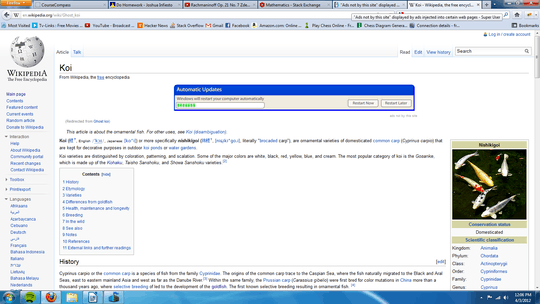
What extensions do you have? What recently changed on your system? – random – 2012-04-03T20:18:49.780
That was stupid. I looked through the extensions and found some garbage I don't remember installing. I got rid of it and everything's fine. It was the Codec-C extension. If you reformat your comment as an answer, I'll up-vote and accept. Thanks. – Josh Infiesto – 2012-04-03T20:45:06.923