10
1
I don't want to inadvertently execute programs in my "Downloads" folder. How do I do that in Windows 7 Home Premium?
10
1
I don't want to inadvertently execute programs in my "Downloads" folder. How do I do that in Windows 7 Home Premium?
10
Right-click on the Downloads folder in your user folder and select Properties. Select the Security tab, then click the Advanced button:
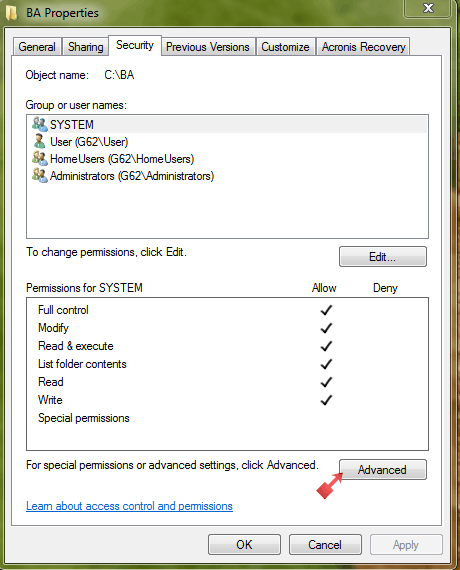
Click the Change Permissions... button:
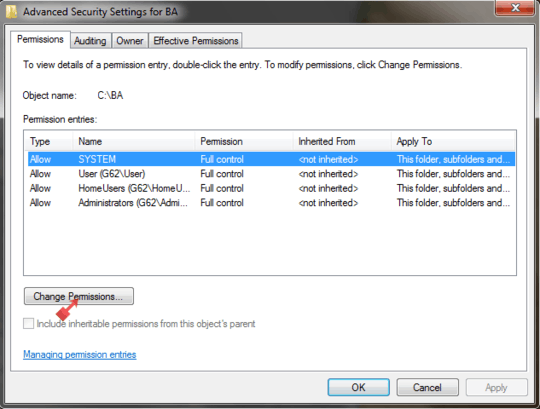
Select the entry for your user name and click Edit:
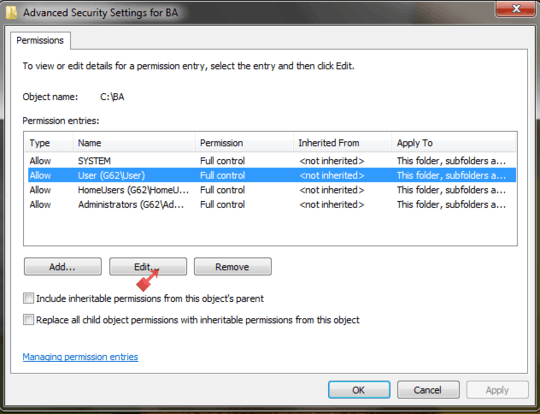
Set the Deny checkbox for the Traverse folder / execute file entry:
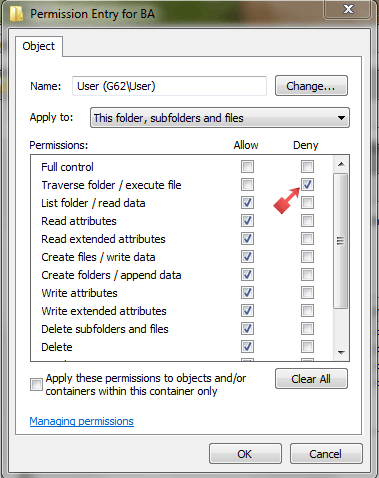
Click OK to close all windows.
1It took a bit more dialog boxes, but I managed to do that. Thank you! – Ramalhão – 2012-04-03T17:26:04.927
@Ramalhão: Answer edited to reflect correct procedure, my original answer wasn't quite correct. – bwDraco – 2012-04-03T17:52:33.707