4
2
I made have an image that was made on a Dell computer. This Dell had "RAID mode" set in the bios. If I load and then boot the image on any other computer set to AHCI or AHCI/RAID, I get BSOD. Same happens in Virtualbox.
On a physical machine, I can just go to the bios and switch it. How can I do this in Virtualbox?
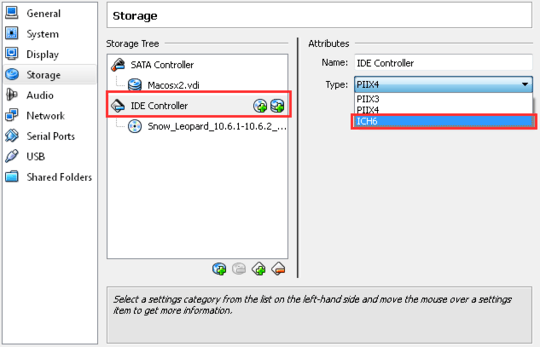
Hi! I'm having the same exact issue. Did you ever find a way to resolve it? – Francisco Zarabozo – 2014-05-28T18:44:01.920
I think just changing a setting. I don't remember which one though. Found helpful info here: http://www.virtualbox.org/manual/ch03.html#settings-motherboard
– Matt – 2014-05-29T18:55:51.217