Options by default
Using the Windows 8 settings bar
Press Win+I, use the arrow keys to pick Power then Enter. Choose Shutdown or Restart then Enter.
(8 steps: Win+I, End, Up, Right, Enter, Up, Up, Enter)
Using the shutdown dialog, and hiding all programs
Pressing Alt+F4 closes most Windows programs. If you hide all programs first with Win+D, and activate the Desktop, Alt+F4 brings up the close Windows dialog.
If you are in the Metro interface part of Windows 8, you must press Win+D one more time.
(3 or 4 steps: Win+D[, Win+D], Alt+F4, Enter)
Using the Run dialog
Since Windows XP you can use the Win+R shortcut to open the "Run" dialogue. Windows has a builtin program, shutdown.exe, which can be used to shutdown, logoff or reboot the computer. shutdown -r -t 0 will immediately start a reboot; shutdown -s -t 0 will immediately start a shutdown. See the output of shutdown /? to know the rest of the options. Commands like shutdown.exe -s -t 0 can also be typed or pasted and then executed in the Start screen.
(2 steps if previously and last used command: Win+R, Enter)
Using the Lock screen
You can press Win+L to access the Lock screen. There you can press Shift+Tab to highlight the power button, press Enter and you can select shutdown or reboot with the arrow buttons and then press Enter. You must wait a little before pressing Tab.
(6 steps: Win+L, Shift+Tab, Enter, Up, Up, Enter)

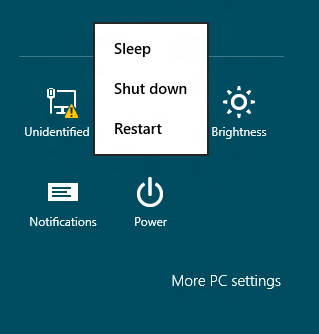
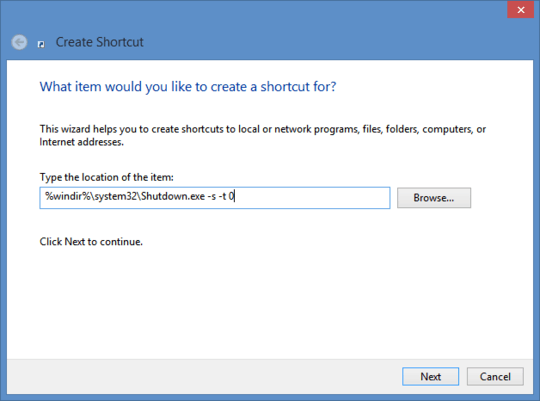
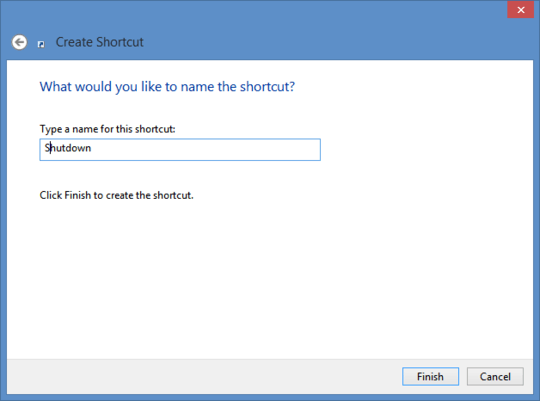
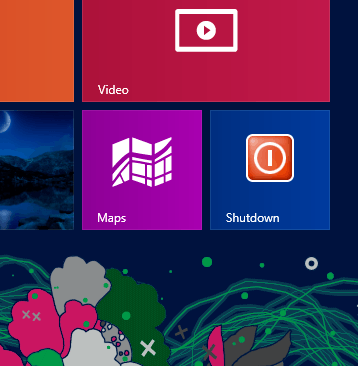
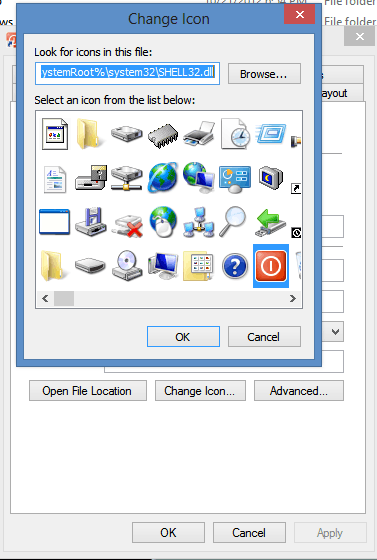
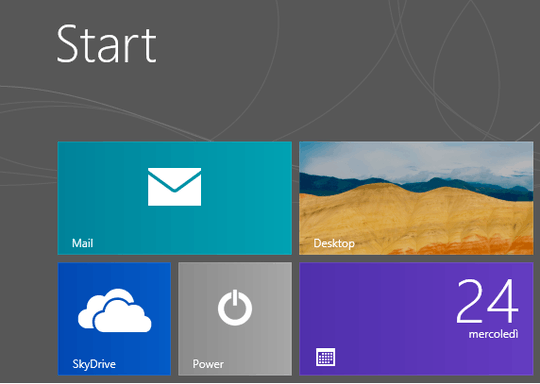
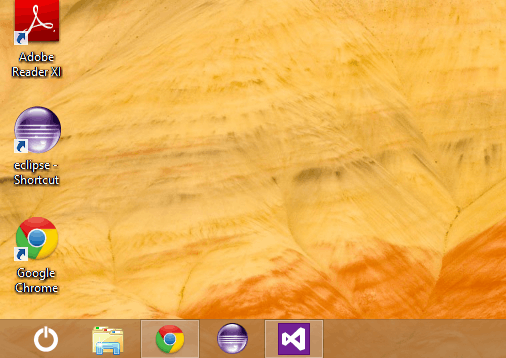
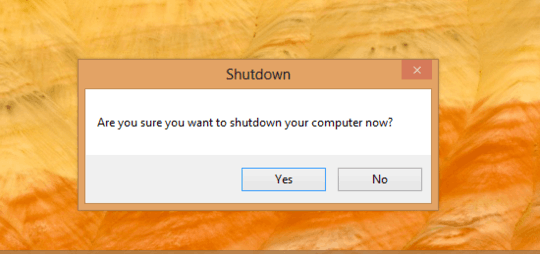
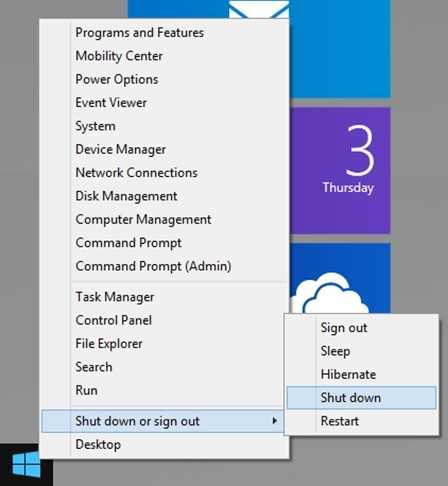
6perhaps set your power settings to have the power button on your machine shutdown the computer when pressed? just a thought. – Andre – 2012-04-03T18:47:57.103
3Not enough reputation to answer, but here it is. Shutdown: Win+X, U, U. Restart: Win+X, U, R. Modify the last letter, based on the displayed submenu, for other functions such as sleep. Simple. – Jordan Morris – 2014-01-05T01:06:20.800