5
2
I need help on finding out how to disable any particular TCP/IP port on a Windows box whenever a need arises.
I googled before posting the question and I got links to articles mentioning only
- disabling services for a particular port
- disabling net bios ports
- port forwarding on a router
- etc
But none of these topic cover what I'm looking for.
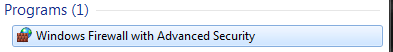
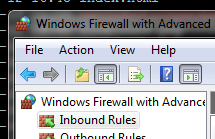
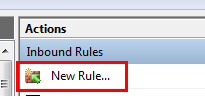
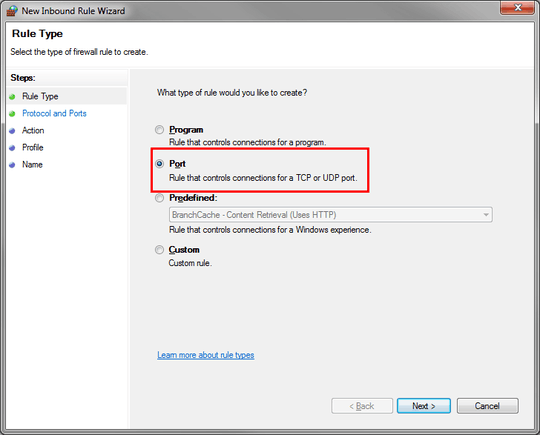
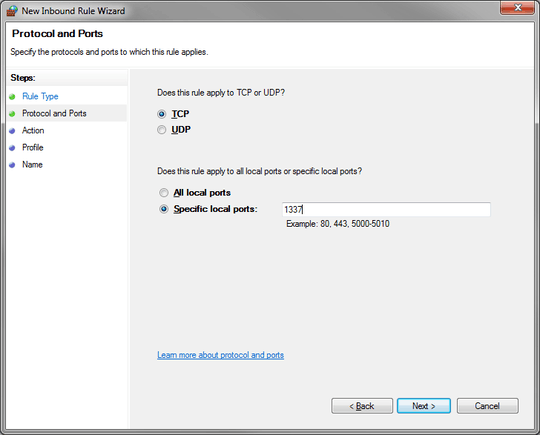
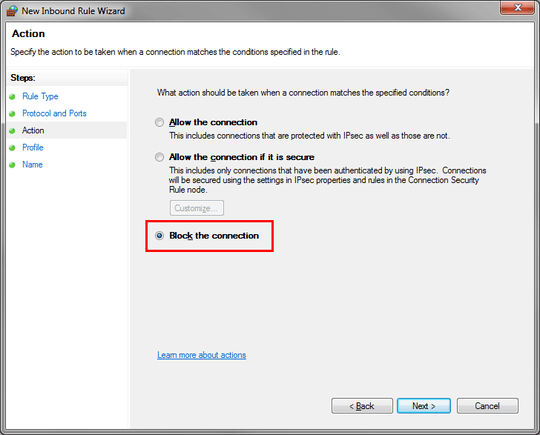
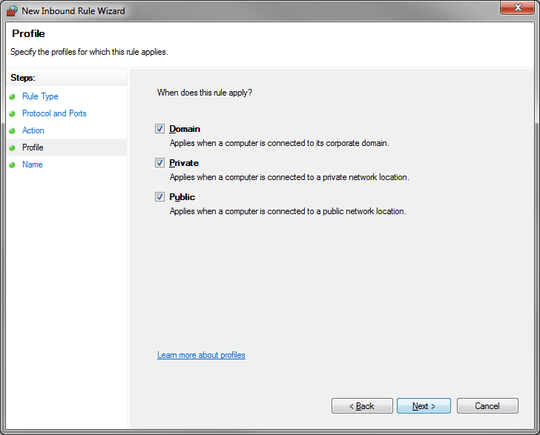
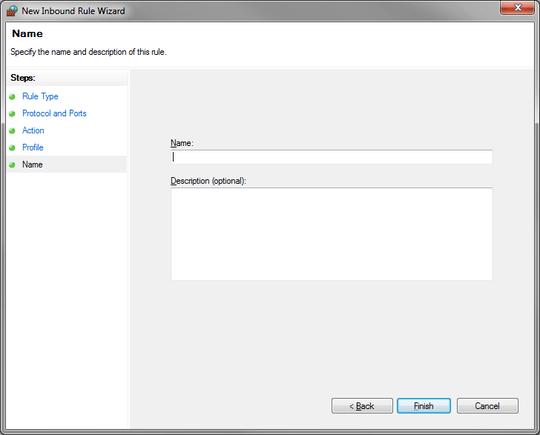
1Inbound or outbound? Have you configured Windows Firewall? – Miles Erickson – 2012-04-02T05:59:52.827