35
9
I've seen several screencasts (recorded on Mac OS X) which show a nice little "toast" indicating which shortcut key is being pressed by the screencaster, typically in the middle of the screen. Is this a feature of the screencasting software? Is there an app that does this that stands alone?
I regularly do presentations for programming classes, and I want a way to show my audience what shortcuts I'm activating.
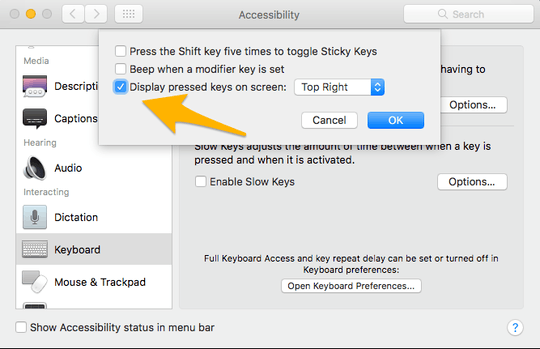

@lyricsboy nice to see the sources, but where I can download the binary.. ;) – jm666 – 2015-04-23T15:10:16.437
6@jm666 You can install it from brew:
brew cask install keycastr– Sasha Goldshtein – 2016-10-16T16:02:03.713Keycastr is not show "shift" key pressed in Default visualizer. But shows in Svelte. – byJeevan – 2018-12-23T10:49:21.183
Keycastr currently appears broken on Mojave and Mouseposé has been broken/abandoned (?) for years as per App Store comments. Visualize also hasn't been updated in years, but it still works fine on macOS 10.14
– maxheld – 2019-01-08T17:39:38.930I’ve made my very own keystroke app for macOS—it’s called “Keystroke Pro”, works great with Mojave and is (in my opinion) the most beautiful solution.
– ixany – 2019-04-10T09:09:25.1938
KeyCastr had been abandoned, and it needed a little modernization love, so I forked it here: https://github.com/bignerdranch/keycastr
– lyricsboy – 2012-04-01T17:17:46.840