49
7
It seems that Microsoft Outlook 2010 can only use the "AND" boolean when setting RULES. I find that very disturbing since even the lower end Windows Live Mail can use "OR". Am I missing something? I'm trying to recreate this WLM rule in Outlook:
Apply this rule after the message arrives
Where the From line contains 'casoclinico'
or Where the Subject line contains 'caso' and 'clínico'
Move it to the Isbrae - Caso Clínico folder
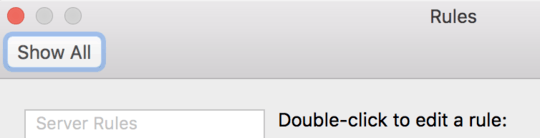
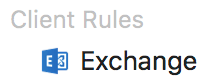
Try Outlook "Query Builder" for AND OR logic
– Ivan Chau – 2016-01-01T13:15:26.8032
Not sure if this helps, but
– Lèse majesté – 2012-03-28T02:31:19.767A || Bcan be refactored as!(!A && !B), i.e.A or B == not(not A and not B).1@Lèsemajesté: clever, but unfortunately Outlook will not support that sort of reasoning either. The rules wizard is very limited in that regard. – kmote – 2012-03-28T02:43:14.693
@kmote: Yea, I don't use Outlook and figured it was probably a long shot, which is why I made it a comment. – Lèse majesté – 2012-03-28T02:49:05.610
I'm using Outlook 2010 and am seeing the exact opposite of what you describe. I can only add a query that uses the OR boolean operator on a Subject line match. I want to use an AND boolean operator but it will not allow it.
My query looks like this: Apply this rule after the message arrives from foo@bar and with 'foo' or 'bar' or 'baz' in the subject assign it to the Foo Bar Baz category
What I want is: Apply this rule after the message arrives from foo@bar and with 'foo' and 'bar' and 'baz' in the subject assign it to the Foo Bar Baz category – Christopher – 2013-10-18T00:17:57.440
It won't help this answer, but the Rules Wizard has pages for IF all conditions DO actions EXCEPT any conditions. Your logic can be in the form
A && B && !(C || D), which might be enough depending on your needs. – Carl Walsh – 2013-12-16T20:55:28.917