11
7
I just can't work near PCs anymore my eyes hurt - I am developer. I use browser a lot. I tried all of them: IE, Safari, FF, Chrome - they all are bad at the most simplest thing - large font size for tabs.
Please don't suggest me changing resolution or change DPI sizes - these are not solutions at all.
I don't care if Chrome loads 14 ms faster than browser X, if I spent 5000 ms trying to determine what the hell that tiny tab is for. I already have -2.00 - and this is stress for my eyes.
Numerous threads on Google, some magic dances in Firefox, didn't find anything for safari. Is it time for Linux already?
Maybe there is some genius guy who wrote plugin to save my vision?
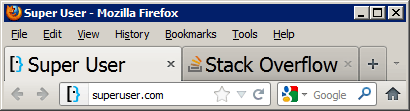
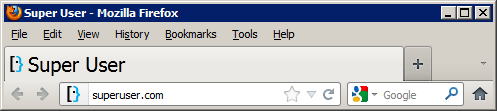
I recommend Firefox due to the fact that it uses XUL/CSS for its UI. You can customize how any part looks, basically. – iglvzx – 2012-03-27T07:17:41.117
how exactly? any reasonable resource? – Aubergine – 2012-03-27T07:20:38.607
1@Aubergine I am my own resource. ;) – iglvzx – 2012-03-27T07:22:22.500
that is definitely good for you :-) However I would like to see universal solution that would fit any poor soul like mine – Aubergine – 2012-03-27T07:24:00.273
I'd be very interested to see an answer from @iglvzx as well. This is a problem I deal with too. – None – 2012-03-27T07:25:36.817
@RandolphWest You're welcome. :) – iglvzx – 2012-03-27T07:37:45.197