9
2
I have two headphones, neither has any amps or volume control, and both have the same problem with this computer. I normally have the volume on 10%, and that is optimal. I'm still very afraid that someday it will be at 100% and i'll accidentally have my headphones on.
I tested how loud it is at maximum volume -- it's earsplittingly loud! In fact, it's so loud that if I lay the headphones down on the table, I can listen to a song perfectly clearly from meters away.
Is there any way to make the volume control more safe for the ears?
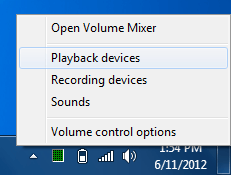

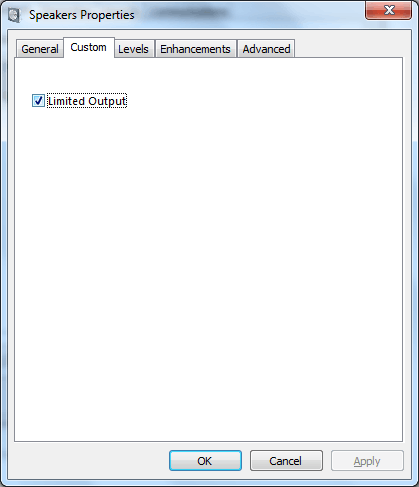
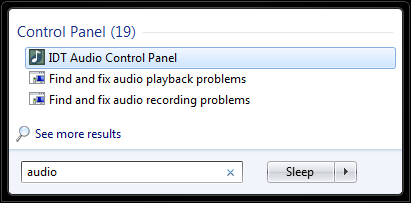
4
possible duplicate of Windows 7 Audio Too Loud
– Zoredache – 2012-04-11T20:12:24.747@Zoredache if you feel that way, please vote to close. – soandos – 2012-06-14T04:03:00.083
@soandos, I already have, a couple months ago when I made the comment. I suspect my close vote expired.
– Zoredache – 2012-06-14T05:12:57.553@Zoredache, my apologies, didn't realize the question was that old. – soandos – 2012-06-14T05:33:02.207