6
3
Running Microsoft Windows 7 Home Premium on a HP Laptop. The system tray power meter never shows the time remaining in the system tray. Only really ever show a percentage remaining number as pictured.
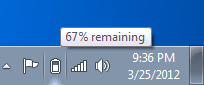
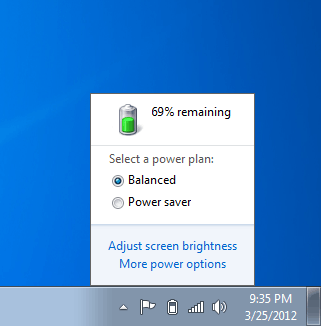
The windows help documentation on the "battery meter" seems to indicate that it should display a time remaining indicator, is this accurate?
How accurate is the battery meter?
The accuracy of what the battery meter reports—what percentage of a full charge remains and how long you can use your laptop before you must plug it in—depends on several factors. Most of these factors fall into the following two categories:
What you use the laptop for. Because some activities drain the battery faster than others (for example, watching a DVD consumes more power than reading and writing e‑mail), alternating between activities that have significantly different power requirements changes the rate at which your laptop uses battery power. This can vary the estimate of how much battery charge remains.
Battery hardware and sensor circuitry. Newer, "smart" batteries are equipped with circuitry that calculates the measurements of charge remaining and reports the information to the battery meter. Older batteries use less sophisticated circuitry and might be less accurate.
Do you get a time estimate when you bring up the Windows Mobility Center with
– iglvzx – 2012-03-26T03:36:05.167[Win]+[X]? If not, then I'm pretty sure that this is a hardware dependent feature.@iglvzx Yes tried the Windows Mobility Center, no remaining estimate must be a hardware cheapness factor. – MrDaniel – 2012-03-27T11:58:15.623