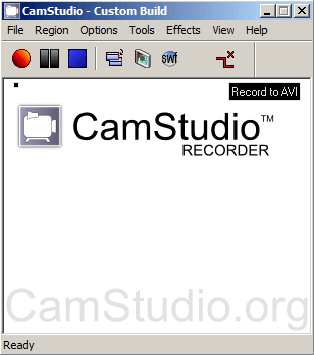1
1
I'm running CamStudio v2.6 r294 on Windows 7 Ultimate, and when I go to Options->Record Audio from Speakers I receive the error WaveoutGetSelectionControl() failed
I also get this error when I go to Options->Audio Options->Audio Options for Speakers and click Auto Search, and this same thing occurs for every Sound Card Device that I try to use.