If you want to block all outbound connections do the following:
Type Firewall in the search box in the start menu and select "Windows Firewall with advanced security", in the middle section of the window click `Windows Firewall Properties'
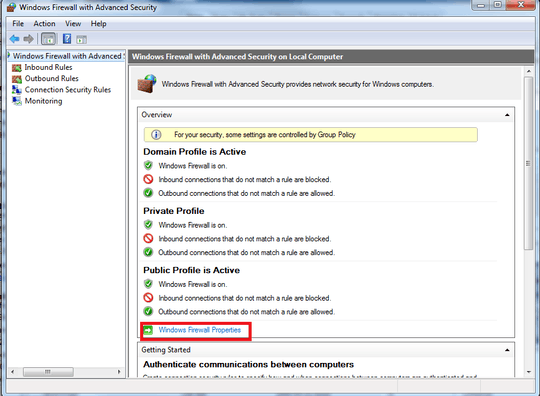
From there whatever network your cell phone modem is considered (Public, Domain, or Private) go to that tab and change outbound connections from Allow to Block.

If you need some programs to be able to connect you need to explicitly let them connect by adding a rule to the Outbound Rules.
If you make your cell phone connection fall under the "Public" profile and your home connection as your "Private" profile you will not need to make any changes at all when you switch between your two connections if you only block outbound "public" connections.
If you can identify the program that is using a lot of traffic you can skip all of the above steps and just make a new outbound rule and set it to block that application.
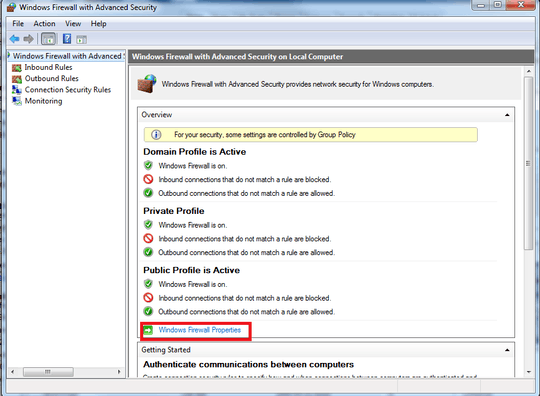

1Outbound rules apply to all configurations. So you have to switch off lots of default exceptions for all the profiles, if you want to block everything but the browser. – Justinas Dūdėnas – 2012-03-21T18:27:55.113
1@JustinasDūdėnas No they dont, rt-click on the rule, go to
Propertiesthen go to the advanced tab and you can check and un-check which profiles the rule applies to. – Scott Chamberlain – 2012-03-21T18:55:06.250You
re right! It took like 100 mouseclicks to fix all of them, but it probably isnt harder than installing and configuring another firewall. Still I agree that in terms of usability windows firewall is far from perfect. – Justinas Dūdėnas – 2012-03-21T19:49:46.383@JustinasDūdėnas You can script it via powershell and do updates in mass. If you are using Windows 8 or newer it is even easier
– Scott Chamberlain – 2014-03-05T00:42:13.500