5
I want a drive that I can be used as my work drive, storing a Subversion repo and sandbox for a small project. I'd also like it to be able to store a DVD rip. At the moment I've got a Super Talent pico-C 8gb. It's fast at reading and writing DVD rips, but the performance on small files (ie less than 4k) is utterly terrible (we're talking floppy disk speeds here). This Ars review measured a similar Super Talent drive and pretty much confirmed my measurements (take a look at the random write speeds on page 5).
So, I'm looking for a 8gb or bigger drive that doesn't suck at read and write of small files and still has acceptable performance for very large files.
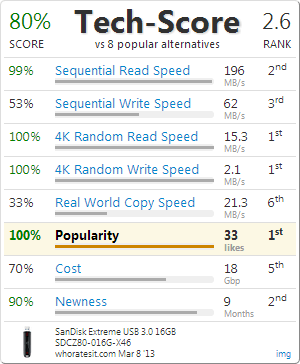
as a work around for the woes with the 'small files' write speed, resort to archiving/compression, if applicable. makes a helluva difference on slower media. – None – 2009-09-22T15:00:55.240
Can I find out why this question has been closed as off topic? I think it fits the "computer hardware" requirement of the FAQ and the "I would like others to explain to me" requirement. – Andrew Bainbridge – 2013-04-16T11:45:26.457