3
While I am very satisfied with the overall performnace, a few application (notably the Offics suite and the Teamspeak 3 Client) lately take about 10 to 15 seconds to start. During this pause, no splash screen or wait cursor is shown and the disc activity indicator is not lit. The system just seems to just do noting during this time. This behavior is new; when the system was new, Excel started in a second.
What can I do to determine the cause of this slowdown?
I am running Windows 7 on an Core i5 with an Intel 320 series 160 GB SSD.
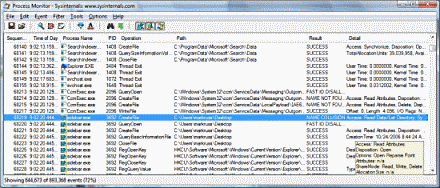
look in task manager , is anything there like using a lot of cpu or ram during this time? if you have 2 ram sticks then try with just one then with just the other. – barlop – 2012-03-19T08:18:12.047