0
I'm in the process of building a HTPC, and being the sort of person I am, I'm building it from parts. I'd really like to allow it to suspend-to-RAM (for power/noise) reasons, but, of course, that requires motherboard support to work properly.
The problem I'm facing is that it doesn't look like motherboard manufacturers are touting support for suspend-to-RAM on their product spec pages. Is this because it "just works" on every modern motherboard, or is it a feature that has never left the world of laptops? What sort of keywords should I be looking for? Are there any manufacturers that are well-known for supporting suspend-to-RAM? Do any manufacturers have a particularly good product selector that would allow me to filter out the boards that aren't appropriate for me? (I've found trawling through the huge numbers of available boards from, for example, Gigabyte, to be a real chore).
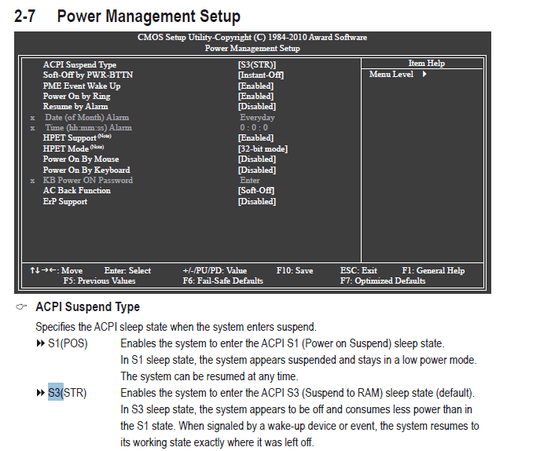
Thanks for that. I'm well aware that OS support is required. Once I've chosen a motherboard that suits my needs, how would I go about confirming that it does indeed support S3? – womble – 2012-03-17T03:11:20.940
No problem - get the manual for the motherboard from the manufacturer's support site and check the BIOS settings page for sleep modes. Please see my edit above. – G Koe – 2012-03-17T03:18:10.667
Please remember that certain settings and devices may prevent your computer from going to sleep or staying asleep. – G Koe – 2012-03-17T03:21:45.857
Just wanted to follow up and say thanks again for your advice; the online manual for the motherboard that otherwise fit my criteria mentioned S3, so it's on order now. – womble – 2012-03-25T01:57:53.750