30
15
Windows XP provided an option to shutdown the computer without installing any Windows updates. This convenient, time-saving option seems to be missing in Windows 7. Is it possible to shutdown Windows 7 without installing updates?
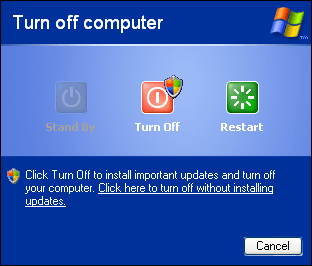
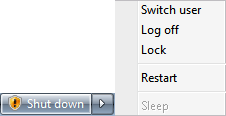
30
15
Windows XP provided an option to shutdown the computer without installing any Windows updates. This convenient, time-saving option seems to be missing in Windows 7. Is it possible to shutdown Windows 7 without installing updates?
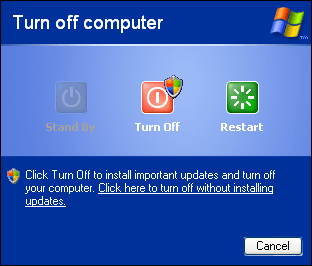
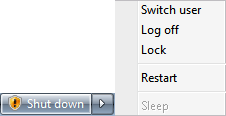
34
iglvzx's answer is the way to go if you want a permanent option in the shutdown menu. This covers the 'once in a while', 'temporary' and 'I'm using Win7 Home so I don't have gpedit' areas.
Make sure either your desktop or taskbar is in focus. Clicking on the desktop background or on an empty part of the taskbar is enough. Alternatively, the keyboard shortcut Windows + D will work.
Press Alt + F4.
You should now have this box:
Press Ctrl + Alt + Delete to get to the security screen.
Click the arrow next to the shutdown button.
You should see this context menu:
This is not temporary, but it is a viable solution for Home users. If you switch your update settings to anything except automatic updates, your shutdown will not install updates. However, if you manually installed the updates, shutdown will still go to the configuring updates screen as usual. Also, be sure to actually install the updates as often as possible.
17
Yes. You can shut down Windows 7 without installing updates by enabling the following Group Policy setting:
Do not adjust default option to 'Install Updates and Shutdown' in Shut Down Windows dialog box
Run gpedit.msc
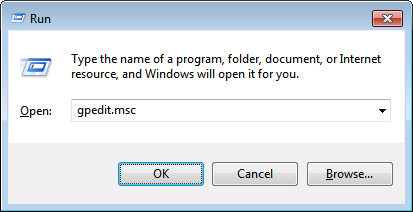
Navigate to Administrative Templates > Windows Components > Windows Updates
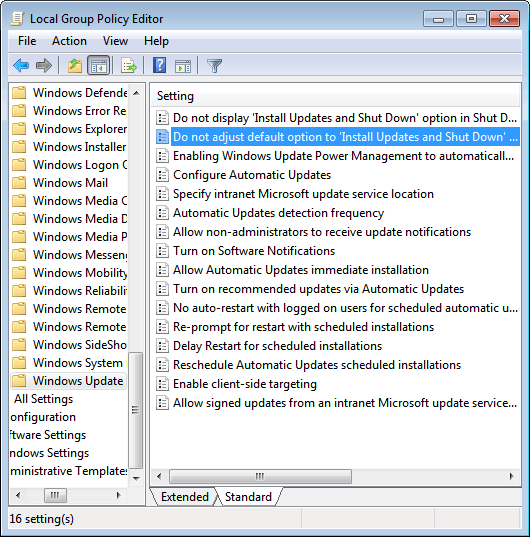
Double-click the setting, set it to Enabled, and click OK.
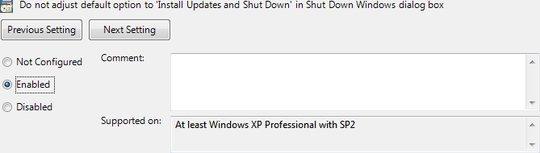
Now, the shut down button in the Start menu will default to Shut down and include an extra option to Install updates and shut down.
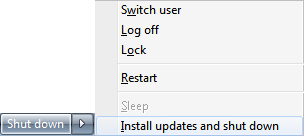
10
In the unlikely event that I want to shut down and not install updates, I would use either the run dialog or the command prompt to run:
shutdown /s /f /t 10
/s = shutdown (as opposed to reboot)
/f = force running applications to quit
/t 10 = wait 10 seconds before starting the shutdown (in case you change your mind and want to abort the shutdown)
Awesome! Most people I know have the Home Premium version and therefore no gpedit. Very userful! – Andreas – 2014-10-15T03:42:39.963
If you switch your update settings to anything except automatic updates, your shutdown will not install updates.Not true. If you choose the "Download updates but let me choose whether to install them" option, it will never ask you what you want to do on a shutdown. It will automatically install them. – 287352 – 2016-10-19T21:09:35.493