3
Is there any way to view all feeds in a folder in thunderbird? As opposed to going through the feeds one by one, have them all merged together?
As of now, clicking on a root-level folder I cannot see anything
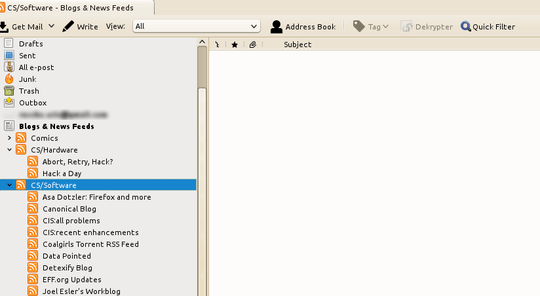 and I have to click on an individual feed to see it.
and I have to click on an individual feed to see it.
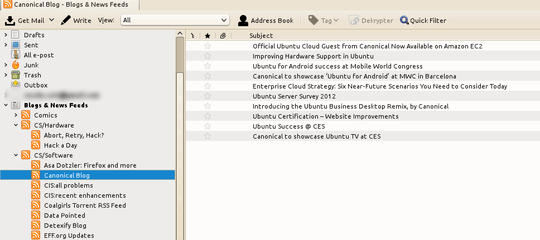
Does the possibility exist that they can be merged, that is, I can click on CS/Software and see all of the feeds underneath it?
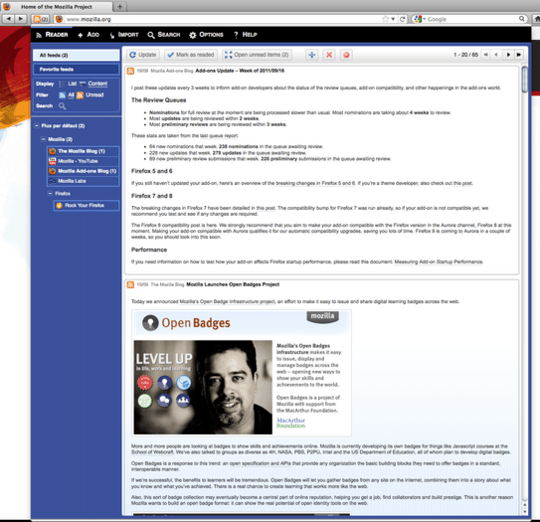
"This extension has NOT been rewritten with the new WebExtensions API (Firefox Quantum). No future version is planned [...]" – Katrin Leinweber – 2018-09-21T09:43:32.520