0
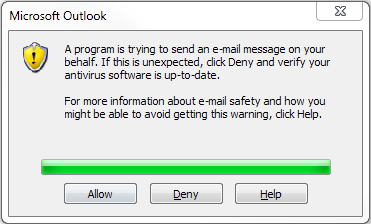
When doing an email merge from Excel data, via a Word template, into Outlook (all Office 2010), I get the dialog displayed above. For every single email, I have to wait 5 seconds, then click the Allow button.
I'm not even using any scripting or VBA; this is just a straight email merge from Word. I find it confusing that there appears to be no easy way to disable this dialog. All the tips and fixes I can find for this involve fixing the issue for VBA or for an external program, not for Office applications internally. In fact, the directions (from Microsoft) for doing email merges don't even mention this dialog at all. The last step at the bottom of that page is what I did just before two dialogs appeared; one that had me 'grant access' for 10 minutes to another program, and then this dialog over and over.
Any suggestion?
If you do this, it's possible to mask a virus in that system. – gicapp – 2019-01-25T11:08:57.440