3
1
Recently, I'm writing a paper which needs the following figure:
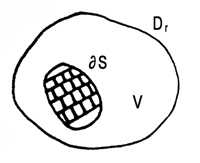
I drew it on an A4 paper and scanned it into my PC. The quality of the picture is not that good. Is there any simple tool with which I can draw such stuff of high resolution?
3
1
Recently, I'm writing a paper which needs the following figure:
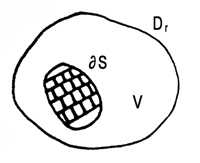
I drew it on an A4 paper and scanned it into my PC. The quality of the picture is not that good. Is there any simple tool with which I can draw such stuff of high resolution?
9
You may want to consider using Inkscape. Not only is it free, cross platform, and open-source, but you can also draw a wide variety of vector shapes (even free-hand).
Inkscape can also trace bitmap files and attempt to automatically "vectorize" them, which may be perfect for this particular task. You could simply remove the text in the figure you posted in your question, have Inkscape trace the bitmap, and then re-add the text in a suitable font.
2Very nice, I hadn't heard about Inkscape. Thank you @Breakthrough – Myrddin Emrys – 2012-03-12T19:21:50.380
3
Paint.NET is a free (as in beer) painting application for Windows. It's notably better than Windows Paint, and for this application it supports vectors for better line drawings.
1I didn't recommend Gimp because, to be honest, it's a pain to learn initially. Like Photoshop, the many floating windows and innumerable tools adds a lot of complexity beyond what someone wants when drawing a simple vector graphic. – Myrddin Emrys – 2012-03-12T19:25:04.297
Regarding floating windows, GIMP got a "Photoshop mode" in the August 2011 release.
– user1686 – 2012-03-12T20:08:20.957I use GIMP with some old extension called GIMP Background window and found it very good. You can try portable one from here: http://portableapps.com/apps/graphics_pictures/gimp_portable
– Juhele – 2012-03-12T21:57:23.863
A wacom tablet, perhaps? Not so simple. – kinokijuf – 2012-03-12T18:34:32.023
3MS Paint might work for a simple figure like that. – Raystafarian – 2012-03-12T18:35:02.760
2@Raystafarian: The problem is that it is hard to draw the irregular circle with the mouse in MS Paint. – Jack – 2012-03-12T18:41:30.393