27
9
iotop -a (accumulated I/O) on Linux shows after about 10 min. of browsing Internet:
Total DISK READ: 0.00 B/s | Total DISK WRITE: 0.00 B/s
TID PRIO USER DISK READ DISK WRITE> SWAPIN IO COMMAND
17330 be/4 wojdyr 1540.00 K 38.48 M 0.00 % 0.00 % firefox
403 be/3 root 0.00 B 31.65 M 0.00 % 0.06 % [jbd2/sda5-8]
17276 be/4 wojdyr 800.00 K 31.06 M 0.00 % 0.00 % firefox
17329 be/4 wojdyr 0.00 B 20.96 M 0.00 % 0.00 % firefox
31896 idle wojdyr 0.00 B 1200.00 K 0.00 % 0.00 % virtuoso-~.ini +wait
31924 be/4 wojdyr 0.00 B 1064.00 K 0.00 % 0.00 % akonadi_n~ail_feeder
18959 be/4 wojdyr 0.00 B 796.00 K 0.00 % 0.01 % firefox
I'm quite surprised by the amount of data written to disk. I turned off to-disk caching, but it didn't make notable difference. I turned off block-reported-attack-sites/web-forgeries -- nothing changed.
Is this rate of writing to disk normal in Firefox (10.0.1)? It quickly exceeds the total size of my firefox profile.
Looking at modification times of files in the firefox profile I see that a few files are modified very often:
cookies.sqlite{-wal,-shm}
sessionstore.js
places.sqlite{-wal,-shm}
permissions.sqlite
Is there something wrong with my system or configuration, or is it typical for FF?
I don't like this pointless writing to (SSD) disk. Can I do something about it?
EDIT: I've found this guide how to relocate the entire Firefox profile to RAM. It reduced almost to zero data written by firefox during session. (I know this is a bit paranoid and probably not worth the hassle.)
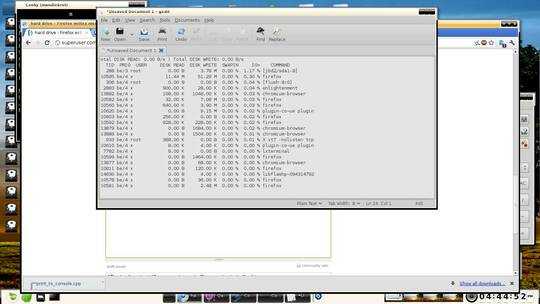
I know this is an old question but it's what came up when I googled. For me, I found that the Web Of Trust (WOT 20150708) add-on for Firefox was writing to disk 38.8 KB every second. So I disabled the add-on. – Luigi Plinge – 2015-07-13T21:53:20.293
ServeTheHome also discovered this issue recently: http://www.servethehome.com/firefox-is-eating-your-ssd-here-is-how-to-fix-it/
– bwDraco – 2016-09-24T15:10:41.0202@surfasb "Unless it is a first gen SSD, your laptop will die before the SSD does."
Now it is the opposite - the new TLC based SSDs have much shorter life than old ones with MLC and especially than these with SLC NAND. – ggurov – 2016-12-01T10:56:59.520
7I think you are too concerned with the write limit of SSDs. Unless it is a first gen SSD, your laptop will die before the SSD does. – surfasb – 2012-03-11T19:06:23.860
You are right. I know I there is no reason to worry so much about this disk, but I can't help it :-) – marcin – 2012-03-12T17:41:19.567