Unfortunately, iSpy works only with Windows, not Linux or Mac. If you start up multiple instances of VLC, theoretically you should be able to capture multiple webcams, but there seems to be a bug in VLC on my system where even though you select a different webcam in the video capture device drop list, you get the same first camera. Also, to open multiple instances of VLC on Mac OS X, you have to create a simple AppleScript to launch them.
On the Mac, running multiple instances of VLC is not supported out of the box.
As a workaround, you can create a Droplet that behaves as expected. Paste the code below into a new AppleScript Editor script and save it as an application. Launch the app to get a separate instance of VLC, or drop one or more files onto it.
on run
do shell script "open -n /Applications/VLC.app"
end run
on open theFiles
repeat with theFile in theFiles
do shell script "open -na /Applications/VLC.app " & quote & (POSIX path of theFile) & quote
end repeat
end open
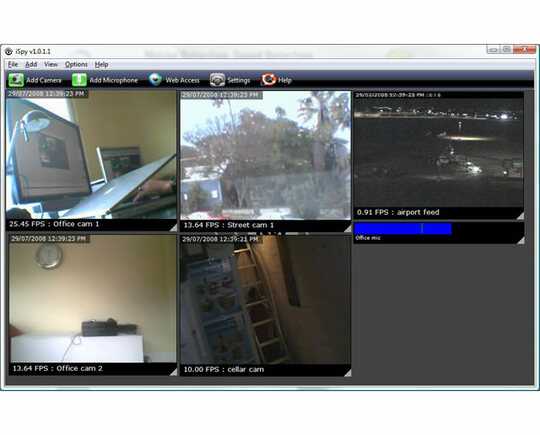
What cameras are those? (Model, etc.) Might help. – slhck – 2012-03-11T00:20:23.423
I haven't it. I would like to buy maybe Foscam wifi ip cam... – stighy – 2012-03-11T09:46:37.880