0
2
I like the CSS hover menus spreading over the internet very much and was wondering if I could do the same to my Start menu, and possibly this one too.
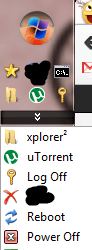
0
2
I like the CSS hover menus spreading over the internet very much and was wondering if I could do the same to my Start menu, and possibly this one too.
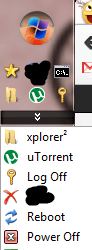
4
I can confirm this Autohotkey script opens the Start menu when you hover the mouse cursor over it: http://www.autohotkey.com/forum/topic22763.html
2
By default, the the "All Programs" sub-menu (and others like it) in the Windows 7 Start Menu will open when you hover over it. In case it is disable on your system, here is how to re-enable it:
Right-click an empty area of the Taskbar and choose "Properties".
When the "Taskbar and Start Menu Properties" dialog box appears, click the "Start Menu" tab.
Click "Customize".
In the "Customize Start Menu" dialog box make sure the "Open submenus when I pause on them with the mouse pointer" option is checked.
Tip: speed up the hover effect with this registry key (time is in milliseconds)
HKEY_CURRENT_USER\Control Panel\Mouse\MouseHoverTime
1This will not open the Start menu when you hover over the Start button/icon, however. – iglvzx – 2012-03-10T06:00:24.537
@iglvzx agreed. I upvoted imaginationac's answer. – Jeremy W – 2012-03-10T17:23:38.967