5
1
I'm a spoiled KDE brat who must work with Windows a bit. Kwin, the KDE window manager, allows one to middle-click on any scrollbar in any application and the window will scroll to that location. I found a SU answer that describes how to Ctrl-click to scroll to position however is there any way to configure a middle-click for the same function? Note also that the Ctrl-Click does not work in Firefox.
Thanks.
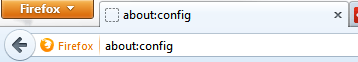
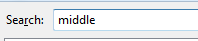
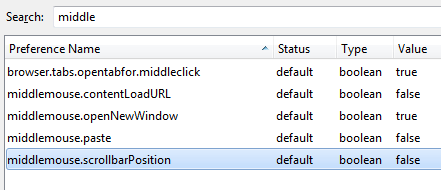
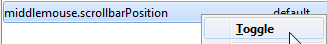
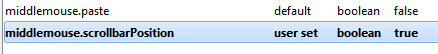
1Not a spoiled brat. Just someone used to getting their key bindings the way they want them to, instead of each individual app telling you what to do. – phyrfox – 2014-10-21T10:04:38.023
Can't you just click on that location? Instead of adding a modifier? – Tamara Wijsman – 2012-03-06T22:38:44.937
@Tom: I suppose that you mean to Ctrl-Click that location. No, I have difficulty using the keyboard and the mouse at the same time. I prefer to mostly stick with the Keyboard, in KDE with Vimperator this is easy, but Windows seems to be very mouse-dependent. Using both at the same time is just abut out of the question. – dotancohen – 2012-03-07T11:49:51.803
No, just click on the location. No Ctrl, no keyboard, no middle, no magic; just *click*... – Tamara Wijsman – 2012-03-07T19:43:08.843
Tom, I could repeatedly click on that location to get the scrollbar there eventually, but that might require tens of clicks on a very long document. I am looking to get there in a single click, like KDE offers. – dotancohen – 2012-04-06T14:00:04.353
Try middlemouse.scrollbarPosition in Firefox (about:config) – None – 2013-08-06T08:05:51.760