Windows application compatability is one of the most complicated aspects of Microsoft Windows, but in short, the answer is that the executable is linked against a marker telling Windows what version of Windows it was built for.
A consequence of this is that Windows will never ask you if you want to emulate a version of Windows prior to the version of Windows that the executable was built for. If an executable requires Vista to run, running it in XP mode probably wouldn't help anyone.
Consequently what you're looking at is two different executables. The first is either linked for Windows95, or more likely Windows couldn't determine what it was linked for and is giving you all of the options, whereas the second one is linked for Vista, and so compatability options for Windows 9X and XP are not available.
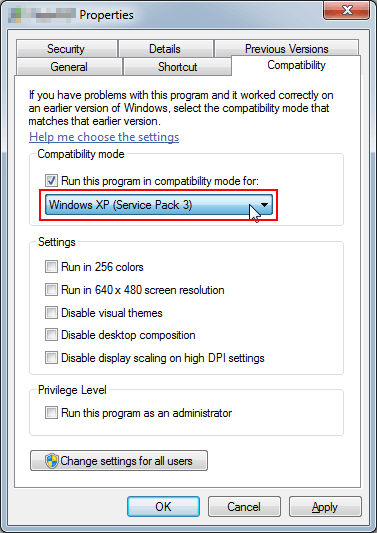
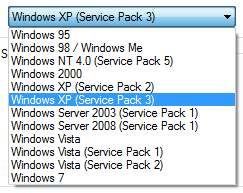
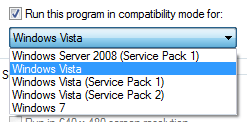
That makes a lot of sense. Yes, those are two different executables. – Der Hochstapler – 2012-03-06T12:05:07.383
> A consequence of this is that Windows will never ask you if you want to emulate a version of Windows prior to the version of Windows that the executable was built for. If an executable requires Vista to run, running it in XP mode probably wouldn't help anyone. Exactly. Try running a Vista+ exe in XP; you get an error. – Synetech – 2012-07-01T19:40:25.013