0
My system is Window 7. I'm using CodeBlocks. I run my hello world program again and again. The error messages as following always appear. Any idea for solving this problem?
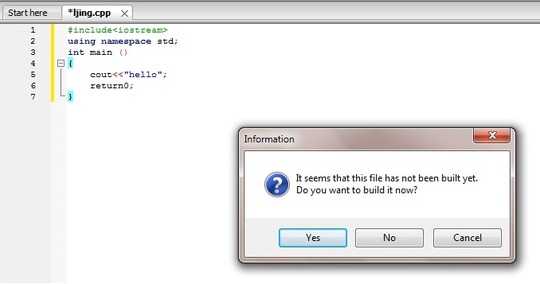
0
My system is Window 7. I'm using CodeBlocks. I run my hello world program again and again. The error messages as following always appear. Any idea for solving this problem?
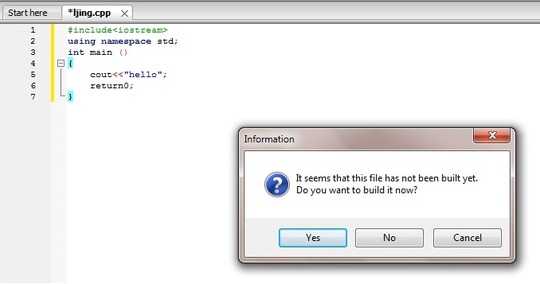
3
The problem is not Code::Blocks. The problem is your C++ code is incorrect.
return0; is not valid C++ code to the best of my knowledge. It should be return 0;. Most likely it was a build error (syntax error). Look down the bottom of the screen for Build Messages.
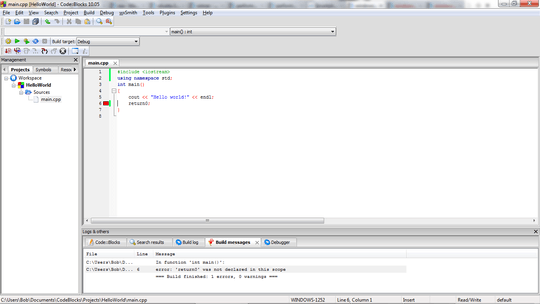 Click for full size
Click for full size
The default "Console project" in Code::Blocks should work, try that too.
#include <iostream>
using namespace std;
int main()
{
cout << "Hello world!" << endl;
return 0;
}
1
That is not an error message. The program must be built before it can be run.
The problem is that, I built it again and again, and this message still appears. How can I deal with it? – Jack – 2012-03-04T04:38:24.730
Ah, sorry for the mistake. My code indeed is originally wrong. However, same message appears after I fix it and run the code. – Jack – 2012-03-04T05:24:32.590
Try pressing
F9, Build & Run. If you just run without building, the message should appear if no build has been done since the code was last changed. Do you see any other messages in the log? – Bob – 2012-03-04T06:35:09.2731Did you download Code::Blocks with MingW? If you did not, you should have installed a compiler separately. To be sure it's not something wrong with your installation of Code::Blocks, try this: File > New > Project, Console application. Next > C++ > Next > Choose a title/location > GNU GCC Compiler (should be default) > make sure at least Debug configuration is checked. Once the project loads, press F9. – Bob – 2012-03-07T03:55:20.150