I would actually recommend you not follow an upgrade path, I have seen several people attempt it get further than where your problem is happening, and it still not working. The problems people have after the upgrade does succeed include (and are not limited to); no Metro apps installing or working, other strangeness.
If you've already messed up your Windows 7 install, research and or ask another question about how you can recover any important data out of the Windows 7 install.
Remember Windows 8 is still not 100% complete, and the upgrade path process appears to have not been tested in the wild / is still being worked on, and has not been recommended to take as part of testing Windows 8.
Instead you should either
Do a clean install (forgetting about your current install), for this approach you should backup anything you would like to keep and be aware all your configuration changes will be gone. You could do a complete image backup if you wanted to return to your Windows 7 state later on.
Use a boot to VHD method, outlined in many places online, so try this walk-through. This would leave your Windows 7 untouched.
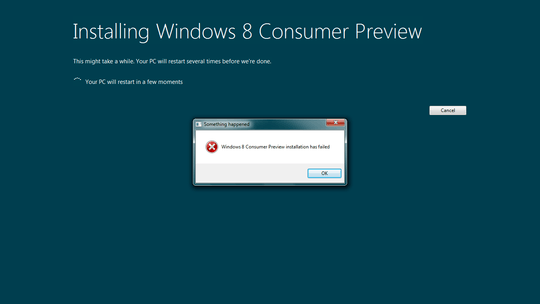 I've had this error five times now. I've redownloaded it three times, I've tried installing from DVD, USB, and internal HDD. It hangs on 90% for a few minutes then suddenly switches to "Your PC will restart in a few moments and hangs there for another few minutes before seeing this error. I'm using a Lenovo ThinkPad Edge E420s with Windows 7 Home Premium on the HDD and Ubuntu 11.10 on an mSATA SSD. Any ideas on how to fix this?
I've had this error five times now. I've redownloaded it three times, I've tried installing from DVD, USB, and internal HDD. It hangs on 90% for a few minutes then suddenly switches to "Your PC will restart in a few moments and hangs there for another few minutes before seeing this error. I'm using a Lenovo ThinkPad Edge E420s with Windows 7 Home Premium on the HDD and Ubuntu 11.10 on an mSATA SSD. Any ideas on how to fix this?
I got this exact same error on the release edition of Windows 8 Pro on a Thinkpad T420s running Win7 pro. Both "Keep Windows settings, personal files and appplications" and "Keep personal files only" failed. Had to "Install by creating media" to install to an USB stick. I ended up doing a full reinstall from USB. – August Lilleaas – 2012-11-01T18:08:44.750