5
The story begins with the release of Firebug. I love it as a tool, but Firebug + Firefox are the killer combination.
Let me start by introducing two system reports: 1) CPU 2) RAM usage.
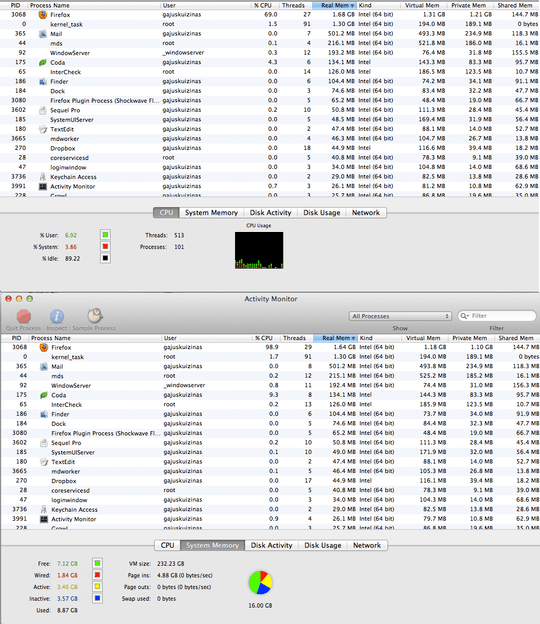
- I've been living with 8GB RAM for few years. During working hours (using Firefox for development) my free RAM would go as low as 100MB or worse. Most of the rest being "inactive" (approx. 3GB).
- I bought 16GB RAM DD3 expecting to forget any lag while typing into textarea. This didn't work. FF10 uses mostly 2 GB RAM, then takes loads of inactive memory and continues to lag. Take more but stop lagging!
My question is:
- Is it really Firefox to blame?
- How do I force Firefox (and all other apps) as much RAM as they need but just stop lagging.
- Why Google Chrome (and most other modern browsers) can do exactly the same as FF+FB using only ±200MB RAM?
Thank you
2Firebug does have memory and peformance issues, that's a "known problem". I recommend disabling it when you don't need it. – Wladimir Palant – 2012-03-01T18:18:03.527
The problem is I need it literally every time I use Firefox. Otherwise I just use Google Chrome. – Gajus – 2012-03-01T18:30:34.073
Chrome bloats to 1GB with addons after a workday, too. – dnbrv – 2012-03-01T18:39:19.293
I'm afraid I have to agree with "This is just because Firebug is poorly written" – Shinrai – 2012-03-01T18:48:21.780
@dnbrv After a work day, not after 10 minutes. – Gajus – 2012-03-02T14:33:03.110