6
I have following openvpn.conf from my old PC:
port 11194
dev tap
remote vpn.company.com
proto tcp-client
tls-client
tls-remote vpn.company.com
ca /etc/ssl/certs/CompanyCA.pem
cert /etc/ssl/openvpn/me.at.candytech.cz.crt
key /etc/ssl/openvpn/me.at.candytech.cz.key
pull
comp-lzo yes
I would love to use built-in support for VPN in MacOSX like this:
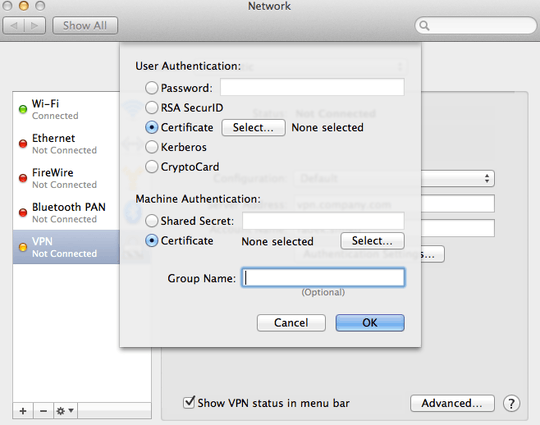
but I don't know which and where should I put these three certificates/keys mentioned in config file above.
Did you try seeking support from the VPN provider? – Oxwivi – 2012-02-29T18:04:21.443