1
In my references, there are a lot of names of microorganisms which should be in italics. However, few of them are, so I need to italicize them.
Is there an easy way of doing this so that I don't have to go through each and every reference and italicize the same word.
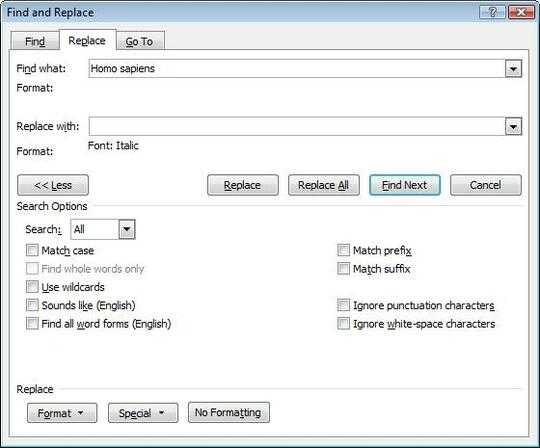
Ummm . . . reread question. I'm assuming Endnote is an addon or something for Word? (Hence my answer.) Otherwise you need to untag microsoft-word. – zpletan – 2012-03-13T17:28:16.463