0
Edit: If you're experiencing similar strangeness as in the screenshots, try resetting your font cache. There's a brilliant free app called FontNuke which will do it automatically and worked for me perfectly: http://www.jamapi.com/pr/fn/
I have had this problem for quite some time now, but not even sure how to formulate the question.
First to show what the problem is:
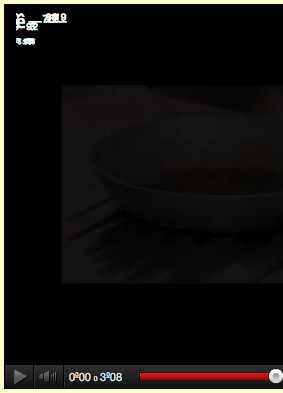
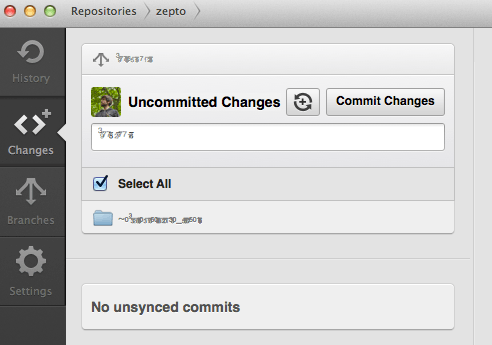
In the embedded YouTube player (but not on the YT website itself), the GitHub desktop client, the EFI boot chooser screen for the OS X partition and a few other, completely random instances I see these weird characters. It's very sporadic though, I often forget about it until it pops up somewhere.
It started happening after a system update, installing Bootcamp or something like that, I'm not sure, but I suspect something manipulating the EFI.
I'm using a MacBook Pro 15-inch, Mid 2010 and this problem exists both under Snow Leopard and Lion.
Any ideas?
2Try resetting the font cache. – Daniel Beck – 2012-02-27T00:33:35.193
Thanks @DanielBeck, that was it! Please repost your comment as an answer so I can accept it. – dain – 2012-02-27T09:50:26.070