4
I've installed IIS on my Windows 7 to test ASP.NET websites, however it seems that it cannot host it since it has no access to the folder I am assigning it to. I've tried different folders but no luck, searched google for some help but cannot find anything.
Anyway, this is error message:
The server is configured to use pass-through authentication with a built-in account to access the specified physical path. However, IIS Manager cannot verify whether the built-in account has access. Make sure that the application pool identity has Read access to the physical path. If this server is joined to a domain, and the application pool identity is NetworkService or LocalSystem, verify that \$ has Read access to the physical path. Then test these settings again.
Here is screenshot, just in case:
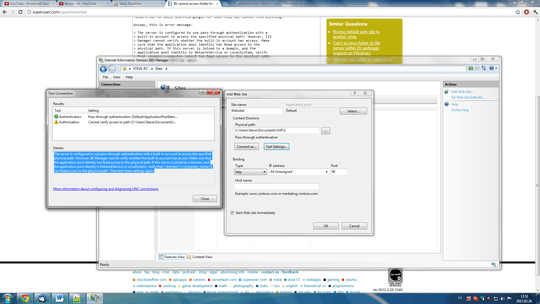
Check this: http://www.somacon.com/p581.php
– Massood Khaari – 2014-08-02T05:09:52.553