7
5
I have a large MP3 files collection that is about 80 GB, approximately 16000 songs. A friend of mine wants a list of my music to start a collection of his own. Bringing them over on an USB drive is not possible as we live in different continents and he has no problem gathering them on his own anyway.
Is there an easy way to get just the names of all files in a directory, without getting directory names too?
I don't mind installing software if it's needed, but I would prefer not to.
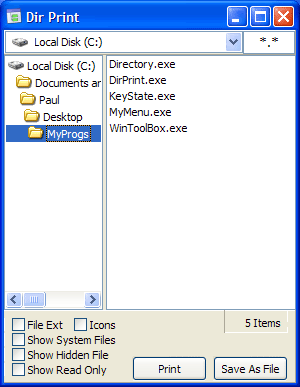
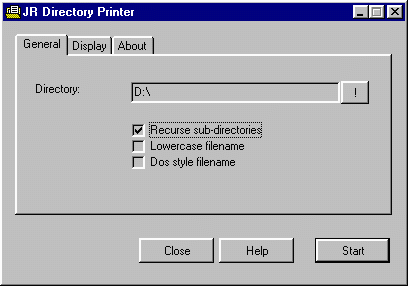
add a "/b" to that to get just the file names (with path). This makes it much easier to parse later. – Doresoom – 2010-10-14T16:11:04.877
i think you will also need a /s to include sub-directories – Antony – 2009-09-11T03:24:37.043
And use "dir /a-d-h /s *.mp3 > mp3s.txt" to filter out everything this is not a MP3 (if any) – Snark – 2009-09-11T03:26:21.050
By how the question was worded I assumed they were all in a single folder, but a very valid point. Both suggestions taken into consideration to improve the answer. – John T – 2009-09-11T03:29:26.737
16000 files in one folder? i hope not... – Antony – 2009-09-11T03:31:47.763
2Ya never know these days. My grandma had a single folder of over 25000 high quality images from a digital camera and called me over because the computer would lock up trying to open the folder. Trying to draw thumbnails from all of those takes ages so I had to move about 500 at a time to subfolders so she could manage them. Thank god for Linux LiveCDs,
head -n 500 | xargs mv ..\Folder1and so on :) – John T – 2009-09-11T03:48:43.873@Antony - Why ? AFAIK on modern windows there is no (within reason) limit to the number of files in a folder. – Rook – 2009-09-12T14:25:55.933