2
Before windows 7, I was using an autohotkey script to positioning windows. Now, windows 7 has Win+Up/Down/Left/Right for moving the active window. There are few reasons I want to disable the built-in hot keys:
- When my script is being used, built-in hot keys still work for a few types of windows like console and some service control window but not all of them. This inconsistency is hard to cope with.
- I cannot stop using my script because it provides more ways of positioning and aligning windows, comparing to the built-in hot keys.
Thanks
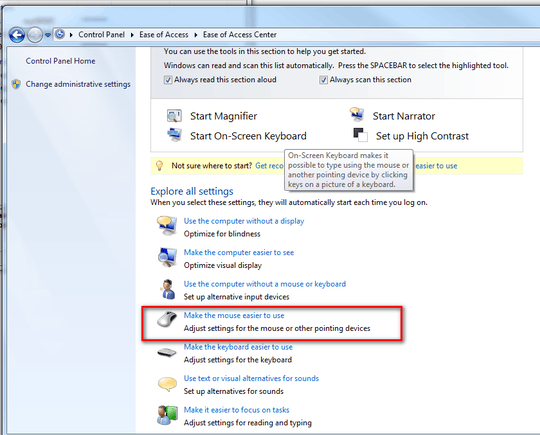
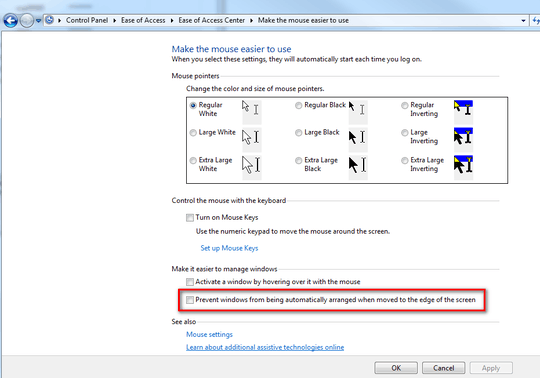
Out of curiosity what more could you want besides left/right and full? – Shawn – 2012-02-22T17:17:57.860
@Shawn: I use Win-Arrows to move/align the active window by boundaries of other visible windows. To think how useful it is, image you want to keep the calculator on the left side of a word document. A simple dock-to-right will leave you some unused desktop space in nowadays screens. Also, a built-in hot key has three possible outcomes(L/R/F), which IMHO is a very bad design because I believe human brain cannot unconsciously track three status. – Codism – 2012-02-22T17:54:00.150