78
24
I mostly like the improvements in Windows 7, but am pretty annoyed with the new Taskbar... particularly its habit of always keeping items grouped.
Is there any way to ungroup the taskbar items in Windows?
And just for the record, "Never combine" does not work. True, setting this option creates a separate button for each instance of an application... but it still groups all the running instances together. For instance, all Explorer Windows are grouped together beside each other, and they can only be dragged around as a group---not as individual items.
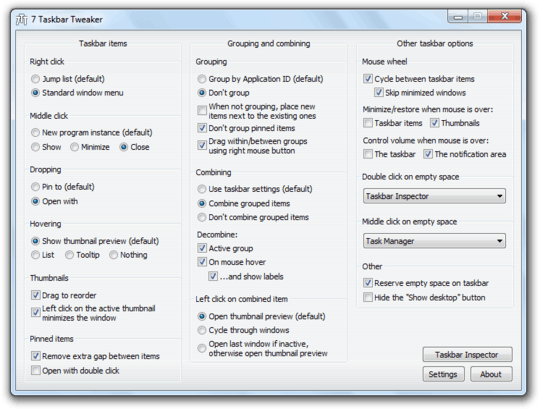
Regarding "why": grouped items can't be selected with win+number. If you have, say, two folders open in 3rd and 4th taskbar item, you can select only the first folder with win+3. To select second folder, you need to hit win+3 twice. Win+4 simply doesn't work. How brilliant. – rr- – 2015-05-21T07:15:32.977
20"What do you need this requested behavior for?" <-- I hate these kind of questions.
It's like "What do you need a silver theme for?". – thenonhacker – 2009-09-10T22:40:20.497
1Well, under never combine behavior, those applications would appear on the right. Now is the question: Why would you want separated windows instead of grouped windows? That sounds contra-productive to me... (thenonhacker: Nothing wrong with asking someone why [s]he wants something uncommon...) – Tamara Wijsman – 2009-09-10T23:07:54.467
in Vista there was a registry DWORD TaskBarGroupSize, this is gone in Windows 7, i added the dword manually and played with its value but to no avail. and @ thenonhacker: you're not alone :) – None – 2009-09-10T23:53:28.693
11@TomWij: Just because two windows share the same EXE (e.g., explorer.exe, cmd.exe) doesn't mean they're used for the same purpose. I may have multiple "projects" in progress, and grouping windows by EXE (instead of allowing me to group them by project) is annoying. (I realize, of course, that the apps aren't strictly grouped by EXE, but for most apps this is the case.) – ijprest – 2009-09-11T15:19:30.070
2@TomWijsman Apart from the good point of being trained to expect newly opened apps to appear on the right, I want this because I use 3 monitors and like to order my taskbar items from left to right according to the monitor I have their window on. I.E. If a window is on my left monitor, I put the taskbar item on the left side. If I have 3 Visual Studio projects open, one window on each screen, I can't do this in Windows 7. In Windows XP I used Taskbar Shuffle to accomplish this. – xr280xr – 2013-04-19T17:13:39.317
This forced grouping behavior essentially renders the whole draggable taskbar button feature useless. Third party programs could provide draggable taskbar buttons in past versions and implemented the feature correctly. Microsoft got jealous that others were doing what users wanted and tried to add the feature themselves and mucked it all up. If you’re going to do something, either do it right, or leave and let someone else do it right. ◔_◔ – Synetech – 2014-03-13T03:45:50.367