22
2
I'm trying to create a DVD from an MP4 file using Windows DVD Maker (on Windows 7) but when doing so I get the error that the file type is not supported and cannot be imported. What is the easiest way to resolve this?
22
2
I'm trying to create a DVD from an MP4 file using Windows DVD Maker (on Windows 7) but when doing so I get the error that the file type is not supported and cannot be imported. What is the easiest way to resolve this?
12
Windows DVD maker is not capable to handle .mp4 files unless you install a codec package like Haali Media Splitter.
But a no-brainer solution is DVDstyler
DVDStyler is a cross-platform free DVD authoring application for the creation of professional-looking DVDs. It allows [...] burning of video files on DVD that can be played practically on any standalone DVD player [...]
portable version is available
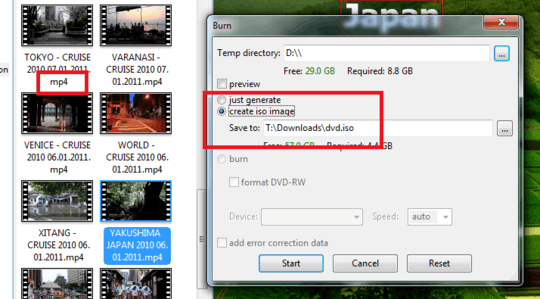
3
I do not use that SW, but I would use Avidemux which is free and opensource, to load the video and then save using main menu Auto/Optical Disc/DVD which should automatically set correct settings for export. Then save video using menu File/Save/Save video. Just make sure, that the output video has an extension (Avidemux sometimes forgets to add it) - it should be *.mpg or *.vob as I know.

Windows DVD Maker should be able to load the exported file without problems.
Dead link. [need more characters] – Millie Smith – 2015-12-29T05:45:20.450
link updated :-) – Juhele – 2016-02-23T18:21:56.557
1
I converted my .mp4 file to .wmv, which is Windows-native format. Windows DVD Maker seems to like that. I carried out the conversion with RealPlayer (circa 2015), which allows you to perform conversions on Movies and Music from one format to another. Just get the basic free Real Player and convert your .mp4 to .wmv from the Tools menu, then load that into Windows DVD Maker and it should work.
If you can't load the .mp4 file for some reason, then you can load a codec pack which I have found can help. I used K-Lite Codec Pack, which is free.
1
Similar to Robert Casey's answer, I converted the MP4 file to an AVI file using SimpleVideoConverter, which is a Java based wrapper for MEncoder. You could also convert the format to any other one Windows DVD maker supports.
0
I used Freemake Video Converter - it can convert a bunch of formats to DVD (or DVD ISO as well). I tried the solutions listed above but they meant I had to fiddle with video bitrates etc. Freemake does all the calculations for you. The only thing is it adds a "freemake" splash screen to the beginning and end of the DVD.
DVDstyler didn't seem to to work for me when I tried it.
5Be careful with DVDStyler, it includes annoying adware. – Dana Holt – 2013-11-20T16:43:16.310
1
@DanaHolt Thanks for noticing it. Therefore I recommend the portable version from portableapps.com which explicitly hasn't this issue
– nixda – 2013-11-20T16:58:32.120