8
I know this can be done in notepad++, but I'm not finding the right replace syntax.
I want to remove the last part of this sentence, starting from ?:
http://sportnaslava.info/wiki/index.php?title=User:CisBlakeman861
so that it becomes:
http://sportnaslava.info/wiki/index.php
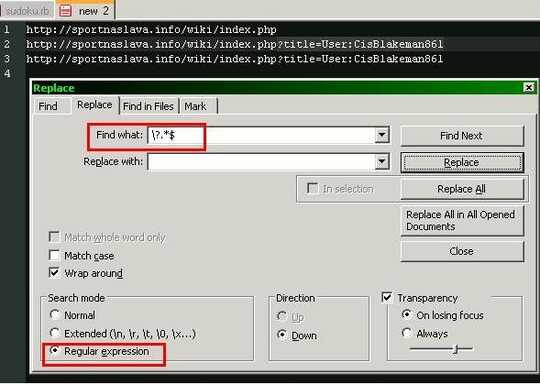
thanks a lot man that helped and what about lines with out ? example http://lunar.earth.northwestern.edu/mediawiki/index.php/Limitless_It_the_film_high_quality replace to http://lunar.earth.northwestern.edu/mediawiki/index.php/
– king – 2012-02-18T12:49:21.230