I know this question is ancient, but I thought someone would benefit from my solution. I had NP++ crash while trying to save my file and the result was losing not only the changes but the original file as well. I did some digging around in the directory structure of my user account (C:\users\<user>\) and found that there is a handy temporary folder for NP++. It had the copy of my file which was to be written to the disk.
Check this location if you have the same problem and are using Windows 7: C:\Users\<user>\AppData\Roaming\Notepad++\backup
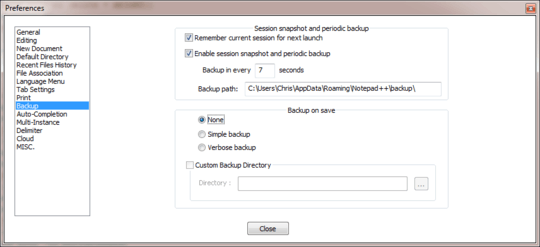
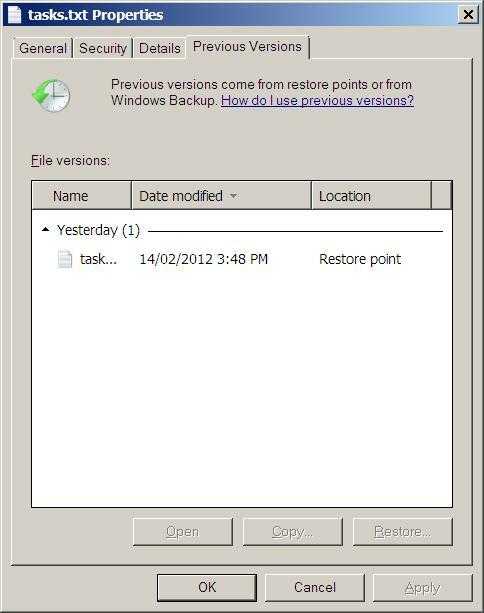
1This saved me from hours or rebuilding a page that I thought was gone for good! thanks!! – klewis – 2015-02-12T22:51:30.800
no backup folder at said path :( – VdeX – 2015-12-28T06:51:06.057
In Windows 7, the quickest way to get to the backup folder is by entering "%AppData%\Notepad++\backup" in an Explorer window address bar. – Luke Stevenson – 2016-08-24T18:04:25.850