5
1
It is just me or has Apple not tested iTunes 9 in Windows 7?
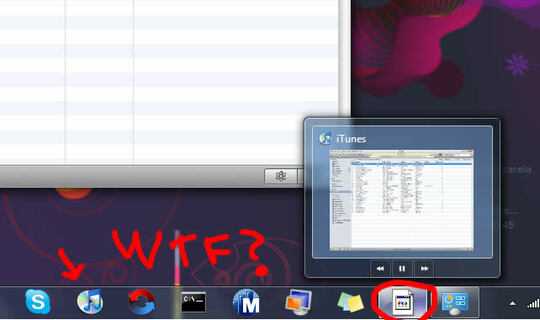
5
1
It is just me or has Apple not tested iTunes 9 in Windows 7?
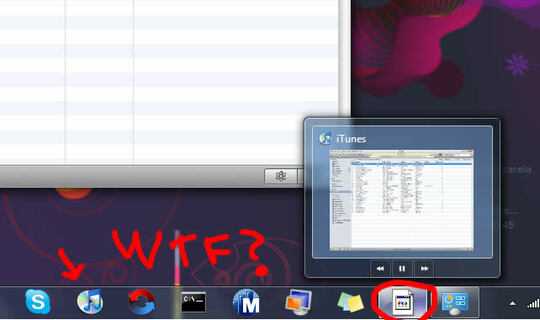
6
Unpin the older icon, close iTunes, re-open it and pin the new icon, drag the newly pinned icon back to the position on the taskbar you like.
Note: iTunes 9 works fine for me under Win 7 RTM, no icon issues.
4
The iTunes icon has always been a bit funky in Windows for me. Any shortcuts I'd ever created to it -- whether on a custom deskband, in ObjectDock, in the Shortcut Bar that was in my Vista sidebar, any shortcuts I'd created (IE, not created by the installer) -- their icons were shot as soon as I did an iTunes upgrade. Every time. Every version. Every patch.
I believe this has more to do with how iTunes creates its particular shortcuts for launch -- they're not "standard" shortcuts.
So the behavior, as described in Windows 7, does not surprise me. Yes, unpin, then repin and you'll be fine. Annoying, but I've been doing the equivalent (based on my launcher du jour) for years. :(
2
The issue reappeared after updating to iTunes 10.2.1.1 and could not be fixed with the mentioned procedures.
I was able to fix it following these steps:
Make a new shortcut to iTunes.exe in the Taskbar shortcut directory:
C:\Users\<your username>\AppData\Roaming\Microsoft\Internet Explorer\Quick Launch\User Pinned\TaskBar
Observe that a duplicate of the shortcut is generated in the directory; this is the shortcut that now also appears in the taskbar.
Optionally, for cleanup, you can remove the shortcut made in step 1, and rename the 'iTunes (2)' name of the duplicate to 'iTunes'.
1
I didn't have an issue with iTunes 9. I noticed that the iTunes 8 icon died and I had to unpin it, but when I opened 9, I told it to pin and it works fine. Windows 7 Ultimate x64.
1
I've gt the same problem with Windows 7 (build 7100) & itunes 9. No icon for the taskbar shortcut. Unpinning and repinning doesn't solve the problem. This might be something windows and apple have to work out themselves.
In fact, I had to go to the iTunes.exe file, doble-clic and then pin it, because the Shortcut icon created by iTunes was missing the icon. – Eduardo Molteni – 2009-09-29T14:39:44.110
0
Technically since Win 7 is not yet released officially, they will probably have a bug fix release shortly after it drops. Yes they probably did do bug testing on the RTM edition.
Sorry, but this is BS. I'm sure they can afford a MSDN subscription to test with the RTM – Eduardo Molteni – 2009-09-10T12:49:53.463
It's RTM, for crying out loud! – alex – 2009-09-10T12:52:02.870
I've noticed the same problem with a lot of applications in Windows 7, especially AIR applications like TweetDeck. Unpin/re-pin works every time. – The How-To Geek – 2009-09-10T20:04:23.493