8
1
I'm trying to remote into one Windows 7 computer from another Windows 7 computer, and am getting this error:
The remote computer requires Network Level Authentication, which your computer does not support
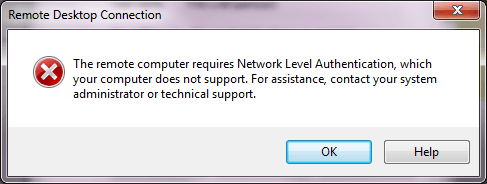
I believe my computer does support Network Level Authentication, because:
- I'm on Windows 7
- I have remoted into the target computer from this computer before, with Network Level Authentication required on the target computer
- The "About" dialog of mstsc.exe says that it is supported:
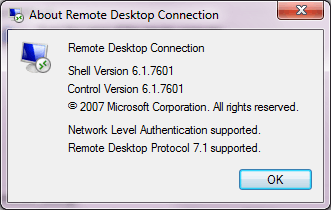
Has anyone seen this issue before, or know how I can fix it?
Any luck with this? – extremko – 2012-03-16T09:24:37.803
It's been more than 2 months now. Care to post results? – extremko – 2012-05-04T12:32:56.400
1I didn't have access to the remote computer, so I had a coworker restart the computer manually. It worked after doing so. – Eric – 2012-06-08T19:03:33.137
P.S., sorry I didn't see your comments. Since they weren't commented on the question I wouldn't see them unless they were addressed to @Eric – Eric – 2012-06-08T19:07:04.817
@Eric thanks for the feedback, and answer mark! Also, I'm glad it was easy to sort out the problem :) – extremko – 2012-06-11T10:59:46.567