13
4
More and more I find that when I copy text from a news site, the site adds in its own advertising/footnote link to my clipboard, so that when I paste, the copied text is appended with something like:
[Text I copied] FOR MORE, GO READ AT http://www.example.com/link/to/story
I admire the technical abilities that made this possible, but I would like to stop it on my browser. I looked through about:config for "clipboard" and "copy," but the only setting I found was autocopy on highlight.
Is there a good way to stop this so that when I copy I get only the text I highlighted, relying only on Firefox's built-in copy feature and not triggering anybody's JavaScript or other site customizations? I don't like sites telling my browser how to work.
As an example, copy one of the fun "facts" here - when you paste, you'll have the following text appended:
Read more: http://www.linuxscrew.com/2007/10/28/fun-chuck-norris-vs-linus-torvalds/#ixzz1mUKtACkt
They aren't just hijacking the control-C keystroke, I get it when I select "copy" from the right click menu, as well.
I would like my browser to completely ignore this trick.
I replicated this on Firefox, IE, and Google Chrome.
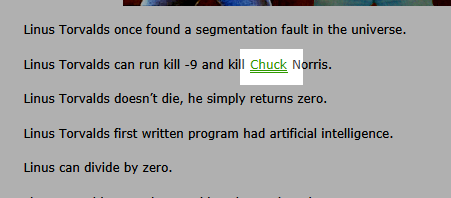
1I think that IE doesn’t do that. – kinokijuf – 2012-02-13T17:25:13.090
2Are you pressing [Ctrl]+[C] to copy? The system's copy hotkey may be getting intercepted by JavaScript and setting
Selecton+Junkto the Clipboard. A more likely case is that there is hidden text (via CSS) that is being included in your selections. If you include a link to such an article, we can examine it and find a workaround or solution to this horrible practice. – iglvzx – 2012-02-13T23:59:03.523Further reading: http://daringfireball.net/2010/05/tynt_copy_paste_jerks
– Josh Lee – 2012-02-27T16:23:11.160