3
1
I'm using Adobe Reader 9.4.3 on Windows 7. Everything is pretty much as is out of the box. I have not done anything special with fonts or smoothing. In Linux and even Windows/Chrome things look like this:
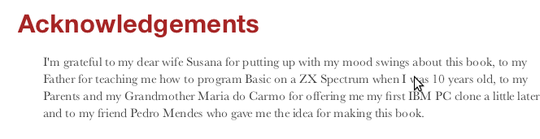
In Adobe/Windows they look like this:
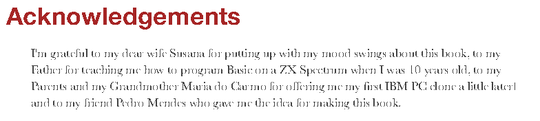
3
1
I'm using Adobe Reader 9.4.3 on Windows 7. Everything is pretty much as is out of the box. I have not done anything special with fonts or smoothing. In Linux and even Windows/Chrome things look like this:
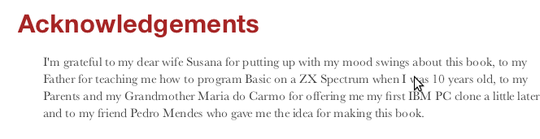
In Adobe/Windows they look like this:
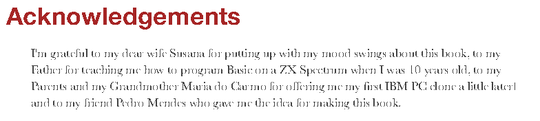
2
you should update to the current version of adobe reader for windows 7, which is version 10.1.2.
A lot of my readers would be using V9. I would like to know how to fix things if they experience the same issue for space. It is still a relatively recent piece of software I don't see why it should have problems rendering a plain vanilla PDF. – deltanovember – 2012-02-12T22:30:22.173
if you need to use version 9, then update to version 9.5 through the link provided in my initial post. read this and report back if the issue persists.
– obsd – 2012-02-12T22:39:04.6501It was a font smoothing issue. Why is this turned off by default very strange – deltanovember – 2012-02-12T22:42:12.173
1it isn't turned off by default. per the article i linked to, adobe reader 9 detects the type of monitor being utilized and chooses the 'best' text smoothing option; i suppose 'best' is an arbitrary specification though. – obsd – 2012-02-12T22:46:54.187
15
Go to Edit>Preferences>Page Display>Rendering>, from the smooth text drop-down option choose "For laptop/LCD screens". Your problem must be solved.
Why is this still not the default setting in 2018?! – Duncan Luk – 2018-02-09T09:00:23.073
2
Font smoothing must be off. Goto Edit > Prefrences > Smooth Text > Select a smoothing method
Just did it, my works fine now
you can give another pdf reader like foxit reader, sumatra a try. They are better and faster than abode for reading purpose. – Dzung Nguyen – 2012-05-09T14:05:03.510