12
Windows Explorer's FTP functionality appears to be caching downloaded files, such that when I drag drop (to download) the same file again, it's not downloading the latest version from the FTP server. How can I disable file caching in Explorer's FTP support?
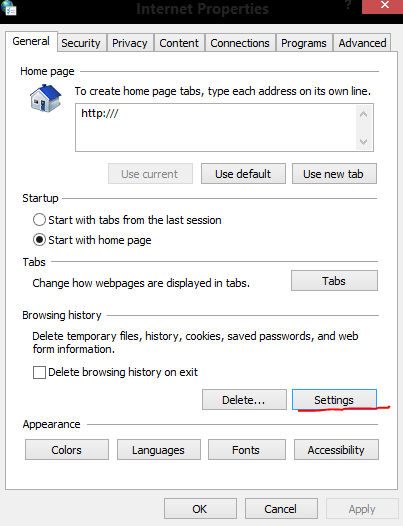

The Explorer setting is not "disable cache", it is "enable cache checking". Although it applies to both http and ftp items, the action is to check the date/time on the remote item, rather than just trusting the expiry date of the local cached item. Also, to force a reload (when the item date/time has not changed), just reload the page/item, using "reset" or "F5", you don't have to clear the whole cache. – user165568 – 2014-12-14T22:21:43.193
Did you try just clearing the browser cache ? – Psycogeek – 2012-02-12T11:21:47.053
2@Psycogeek I can't do this every time. I need a way for the FTP cache to be disabled indefinitely. – DuckMaestro – 2012-02-12T20:46:30.900
I figured that, but does clearing it work? there can be 3 sides to a cache. the original server, the ISP cache, and your own. the first 2 are usually covered because of problems it caused people, any caching on thier end, is way more carefull. – Psycogeek – 2012-02-13T00:19:26.397
1@Psycogeek gotcha. Yea, I tried clearing IE's cache and that seems to clear the FTP cache. So at this point I'm hoping for a way to separate the two, and if not, a "plan B" is to disable IE's cache altogether I suppose. – DuckMaestro – 2012-02-13T02:26:24.973
does that "private browse" stuff use the cache less? Are you Open to other software , like a downloader that bypasses windows cache? A FTP client that actually uses all features of the FTP, instead of windows method? A Ram_disk Cache for the net temps, that clears in miliseconds? Setting a cleaner to icon click, on command, like Ccleaner and a quick shortcut to it running one action with just one click, or a quick batch that ripps through temps? – Psycogeek – 2012-02-13T02:36:44.303