3
Currently I have a raid0 SAS array in my system (I know, you must think I really hate my data to have this) and really like the performance over a single disk. A couple months back I built a new system for myself at work which is using SSDs and can't believe the performance of them. I was planning on upgrading to them in the coming weeks/months on my home computer now.
I know the performance of a single SSD is well beyond what my current setup is
My work system's SSD array
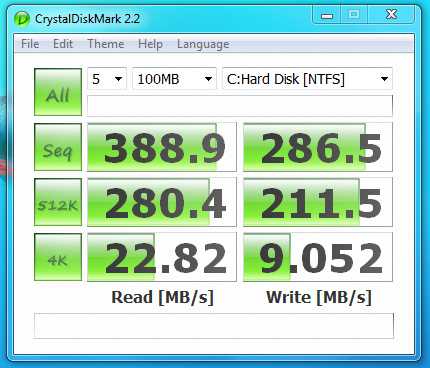
Storage disk
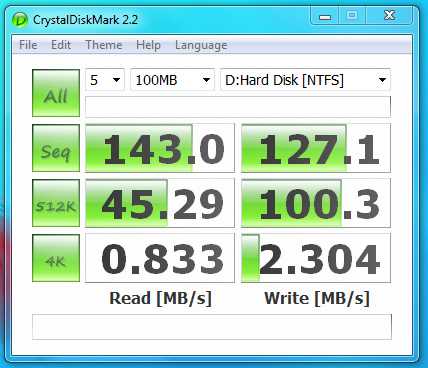
However I’d like to go with multiple smaller disks instead of 1 larger one like I did with the SAS drives. Would I be ok with raid0 here again or should I avoid that and go right for raid5? I’ve setup the backup process in Windows7 to back up my data to a 2TB drive I have and as soon as my new server is up and running I’ll be backing up to there, which will have a raid5 array like my current one. I’m just wondering if raid0 in this case is really that bad as long as my data is backed up.
Another question I had was if I’m able to grow the array once it’s built. So if I had say 2 50GB drives in there totaling 100GB and then bought another 50GB could I grow the array size to 150GB or would I have to create a new array and then reinstall?
There are advantages to having a larger SSD compared to a smaller one though. The SSD controller essentially puts each NAND chip in a RAID 0, so larger SSDs are faster, like RAID (though performance benefits are less significant for PCIe SSDs, they also teeter out past 1 GB/s on normal RAID). There are also the wear leveling advantages, and of course, they take up fewer ports. You could always set up RAID later. EDIT: Huh, just realized how old this is. nvm – timuzhti – 2017-11-21T06:53:02.400
I think to grow it you'd need to use LVM or similar, but I've not tried what you're describing :) – warren – 2009-09-10T06:17:09.553