10
3
Sometimes the bluetooth on my laptop fails to connect properly (either not at all, or sometimes with terrible quality) to a pair of stereo headphones. Often times I've been able to recover normal functionality by resetting the bluetooth adapter.
However, that doesn't always work. That leads me to take other measures, like restarting the bluetooth services in Windows. This never seems to get anywhere and ultimately I end up rebooting my system and everything works again.
I really don't think rebooting should be necessary to resolve this, and so I'd like to know: Could anyone else suggest some ideas of what other devices / services / processes in Windows might be worth attempting to reset / restart in order to restore proper functionality of the bluetooth device?
Ultimately I'd like to just write a .ps1 script that I could run whenever this thing acts up, but please don't hesitate to answer just because you may not work with PowerShell.
Extra Details:
The specific services I've tried resetting are:
- Bluetooth Service (\Program Files\ThinkPad\Bluetooth Software\btwdins.exe)
- Bluetooth Support Service (\Windows\system32\svchost.exe -k bthsvcs)
My laptop is a Lenovo T61p with a Broadcom Bluetooth Adapter.
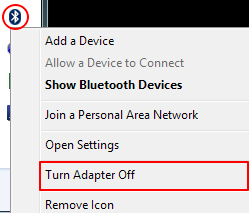
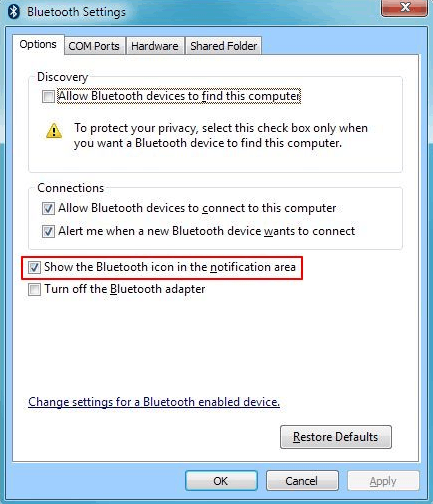
This works for fixing issues where the 'Listen to Music' operation/service gets caught in a weird state and cannon Connect to BT headphones. There are an infinite amount of forums talking about this issue, and the only solution has been to restart the PC. +inf – CodyF – 2016-06-07T14:29:29.493
If you want to forcibly restart it, add
-Forceafter the last command – smac89 – 2017-03-13T01:41:10.190This worked great for me, I have a VM which if I turn off BT, I can't turn it on w/o Reboot, but this worked like a charm! – FreeSoftwareServers – 2017-04-08T00:29:04.877
Get-Service -DisplayName *Bluetooth* | Restart-Service -Forcedid restart the service but it did not work since the BT hardware isn't recognised by windows (it has been disconnected by "Enable/Disable NetAdapter") – JinSnow – 2019-06-03T10:48:43.627That’s not from the command-prompt (
cmd), that is from a PowerShell prompt (powershell). – Synetech – 2012-02-14T01:39:19.1932Thanks for the response. Unfortunately, that query only hits the services I've already identified and tried resetting, but have had no effect. Nevertheless +1, for explicitly giving a PS example to do that. – merv – 2012-02-14T01:55:06.013