4
1
Total Commander requires pressing AltGr with some letter to enter quick search mode. This is a bit difficult.
Is it possible if by pressing any letter to make Total Commander enter into quick search mode?
4
1
Total Commander requires pressing AltGr with some letter to enter quick search mode. This is a bit difficult.
Is it possible if by pressing any letter to make Total Commander enter into quick search mode?
4
You can configure the quick search mode in the Configuration dialog (Configuration\Options...).
This is a screenshot for Total Commander 8:
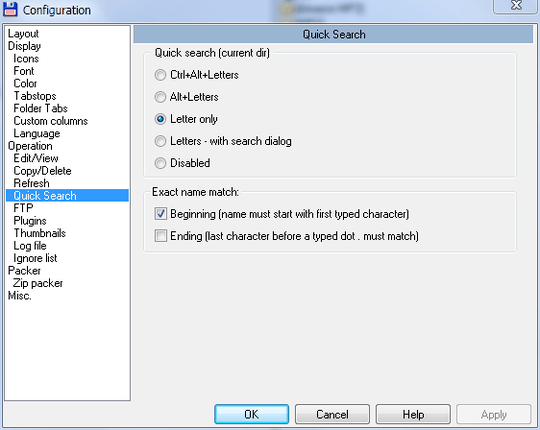
1Another feature, which comes in handy: When you've opened the search dialog, pressing ctrl-s or clicking the button toggles between filter and search mode. Total Commander remembers the setting, so you can filter your view by typing letters. That is especially helpful, if you want to navigate into a deep folder tree and you are a fast typer. – Customizer – 2016-12-07T11:40:31.213