4
I have a Seagate Flexdrive, onto which I save my backup Windows 7 images. To test that system image restore worked, I tried a dummy run. When I booted system restore disk, it said that it could find the NAS drive. I'm assuming that its system restore disk does not load up network drivers. Anyone know what might be causing this or have a workaround?
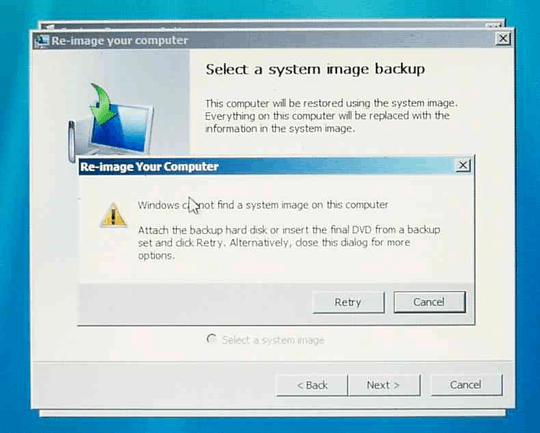
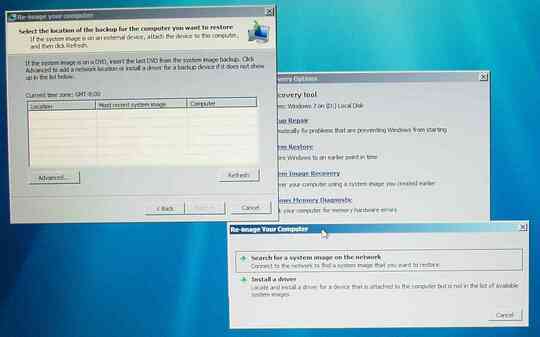
Are you using wired or wireless NAS? – Moab – 2012-02-09T04:04:00.527
its a wired NAS. – madphp – 2012-02-09T04:21:54.527
Yes Windows RE loads wired network drivers for your nic. – Moab – 2012-02-09T04:44:25.187