37
6
In recent update of Google Chrome internet browser (in stable channel), there is a new security/privacy option:
http://chrome.blogspot.com/2012/02/faster-browsing-safer-downloading.html
In addition to checking a list of known bad files, Chrome also does checks on executable files (like ".exe" and ".msi" files). If the executable doesn't match a whitelist, Chrome checks with Google for more information, such as whether the website you're accessing hosts a high number of malicious downloads.
According to more detail link
If a file isn’t from a known source, Chrome sends the URL and IP of the host and other meta data, such as the file’s hash and binary size, to Google.
What if I want google not to know which executable files are downloaded by me and from?
How can I disable sending to google URLs and hashes of .exe and .msi downloaded?
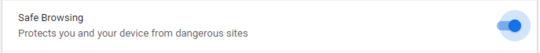
3Probably part of "enable phishing and malware protection" in settings. Chrome is headed toward being just another bloated browser, so sad. – Moab – 2012-02-09T02:46:28.347
2
Also see this...http://groups.google.com/a/chromium.org/group/chromium-bugs/browse_thread/thread/8963b69830d8de3b
– Moab – 2012-02-09T02:48:13.7401As long as I can opt-out, I'm cool. Chrome is getting bloated a bit, but it's still a good browser. – Camilo Martin – 2012-02-12T03:56:18.800