2
Lately I've been hearing some beeps from my computer speaker. Usually when playing games.
The beeps are like beep beep beep (3 short beeps) and repeated 3 times.
To be clear:
beep beep beep ... beep beep beep ... beep beep beep
Also, after a few hours of playing (Crysis), my computer totally crashes. I mean, it's not the game or the SO that crashes. It's the computer. The game sound keeps looping and I can do nothing but press the restart button.
My PC is 6 months old, I don't think it just can't handle Crysis (2007).
The specs are:
- Intel i5-2500
- Asus P8P67-M REV 3.0
- 2x4Gb DD3 1600 Patriot
- EVGA GeForce 450 GTS
I've checked the temps while playing the game and, of course, I get high temps but it shouldn't be high enough to crash the system.
- CPU Temp: 65-70°C
- GPU Temp: 76°C
These temperatures are from nVidia System Monitor.
Any idea what could be the problem? Or how can I diagnose what's the cause of the beeps and the crashes?
Thank you.
UPDATE I've run 1 pass of Memtest86 (took about 40 minutes) with 0 errors. So the RAMs seems to be perfect.
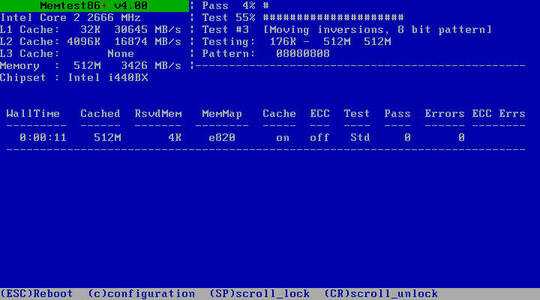
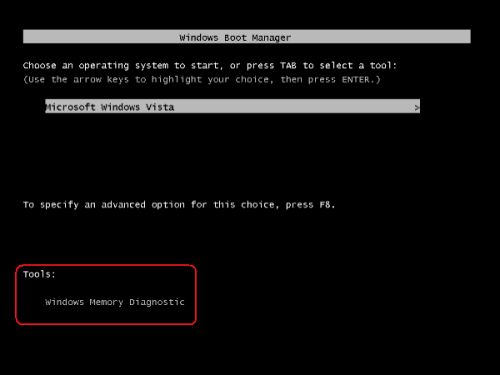
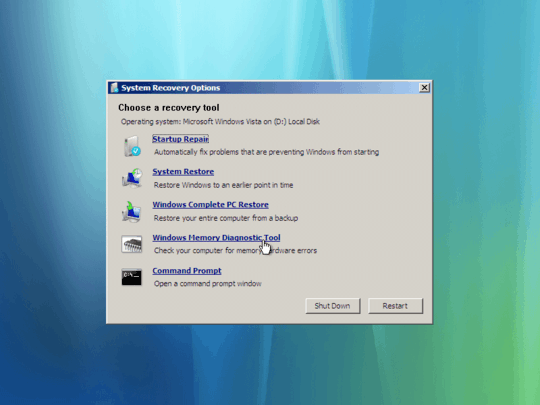
2
Is it 3, 3, 3, then nothing at all anymore? Three short beeps is usually a memory problem, so consider running a memory test (Windows 7 has a built-in one) and re-seat the RAM if necessary.
– Synetech – 2012-02-08T19:41:28.163> I've run 1 pass of Memtest86 (took about 40 minutes) with 0 errors. So the RAMs seems to be perfect. A single successful pass does not perfect make. (I learned that the hard way.) – Synetech – 2012-02-08T23:24:45.053
Will leave it all night long then, but I'm pretty sure the cause it's something else. Maybe the VGA. – emzero – 2012-02-09T00:58:16.997
Does the video flash? some P67s will beep when there is a device disconnect/reconnect like a USB device even? from all the other info already provided, I would probably try the house fan :-) any large fan with the side carefully open, and just wild overall cooling, to see if anything changes. beeps are sometimes like MS errors :-) – Psycogeek – 2012-02-09T03:18:11.020
@Synetech I ran 9 pass of memtest with 0 errors. So definitely the rams are ok. – emzero – 2012-02-09T21:11:46.157
1@Psycogeek I've been playing Crysis with the side of the case opened and a house fan pointing inside and had no crashes or beeps. So it's definitely a temperature problem. What I'm not sure is if CPU or GPU temp. I'll clean and re-apply thermal paste to the CPU to see if that solves the problem. If not, then probably is the VGA and I don't know how to lower its temp. – emzero – 2012-02-09T21:14:01.413
So is it fixed? – Synetech – 2012-02-17T04:07:58.757
Yes, it was the CPU overheating. I did the steps in the accepted answer and now it stopped doing it. Hope it lasts... – emzero – 2012-02-17T16:38:55.727