2
1
Is there a way to make ditto paste text instantly on enter click after selection on Windows 7?
My flow is :
- Bring ditto by clicking Ctrl+'
- Select desired text.
- Press
ENTERkey on keyboard. - Now I need to do Ctrl+V to paste it. I want that on the
ENTERthe text will be pasted.
My options in ditto were already set to “Paste Clip in active window after selection”:
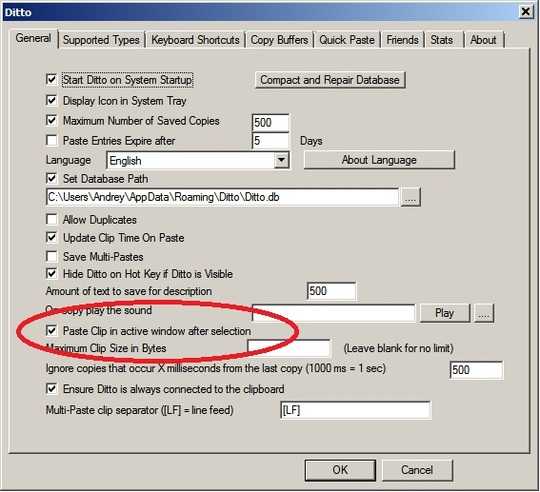
We generally use the word “click” only for mouse buttons. To “click on” something means to point to it with your mouse pointer and press a mouse button (or do an analogous action with another pointing device, such as touchpad, trackball, or touchscreen). When you say “click
ENTER” and “enter click”, do you mean “press (Enter)” (type the “Enter” *key*), or are you referring to some action with a pointing device? … … … Please do not respond in comments; [edit] your question to make it clearer and more complete. – Scott – 2017-12-22T18:16:31.957