0
I want to take screenprints and then be able to add a postbox effect to grey out all but a certain area of the screenshot. I wish I knew where I saw the example of this, they had screenshots in a tutorial and this effect made it all look so clear. I haven't able to find anything that does the same job.
Any ideas? Preferably freeware (I'm poor) and compatible with XP to Windows 7. Thanks for any suggestions in advance.
EDIT - for example, the "lights off" feature on tv.com. It dims the entire page, apart from the video itself. It add emphasis and that's effectively what I want to do with screenshots.
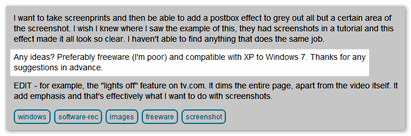
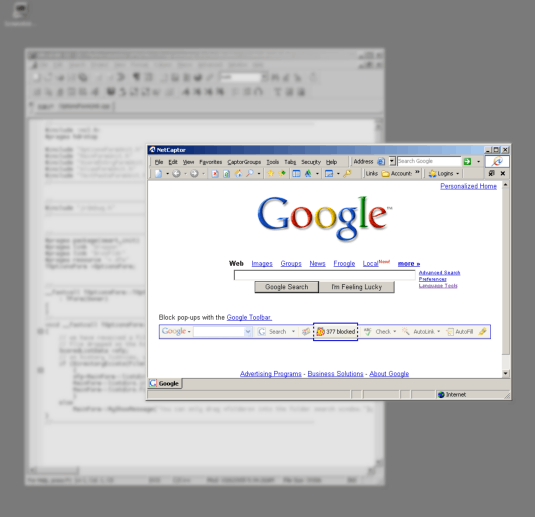
I can see after a little bit of time, this is going to become one of my best friends. Just what I'm looking for. Great find, thanks. – Kez – 2009-09-09T22:31:02.453